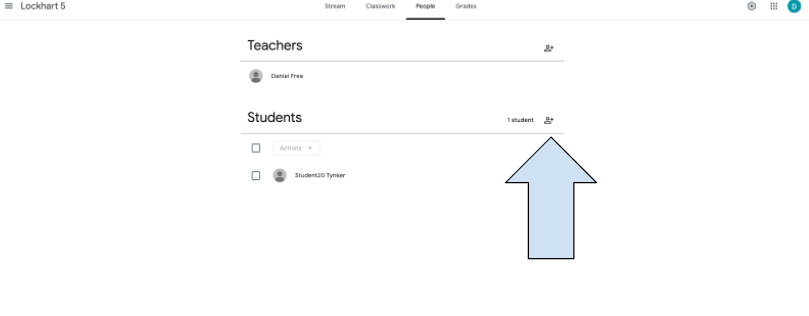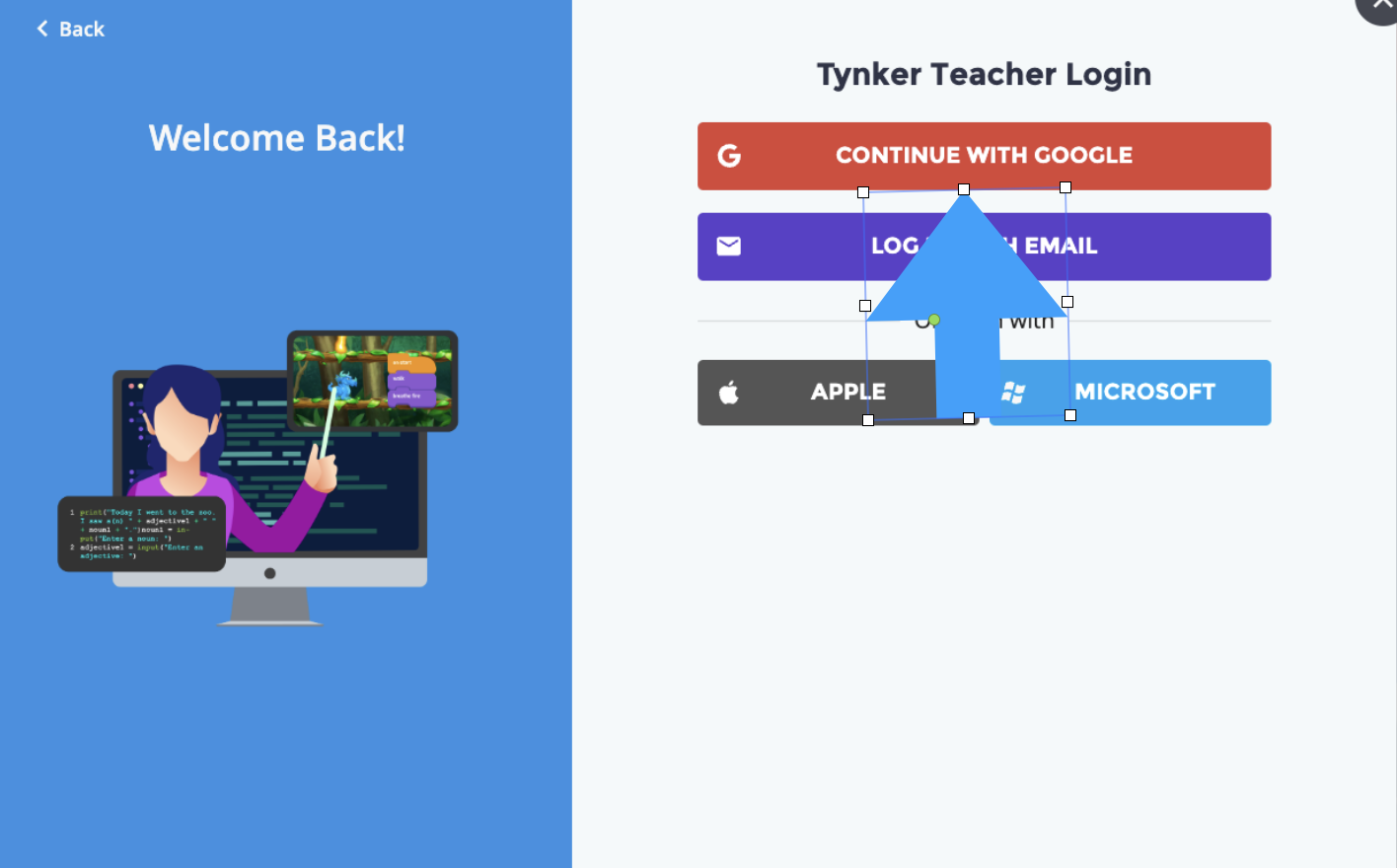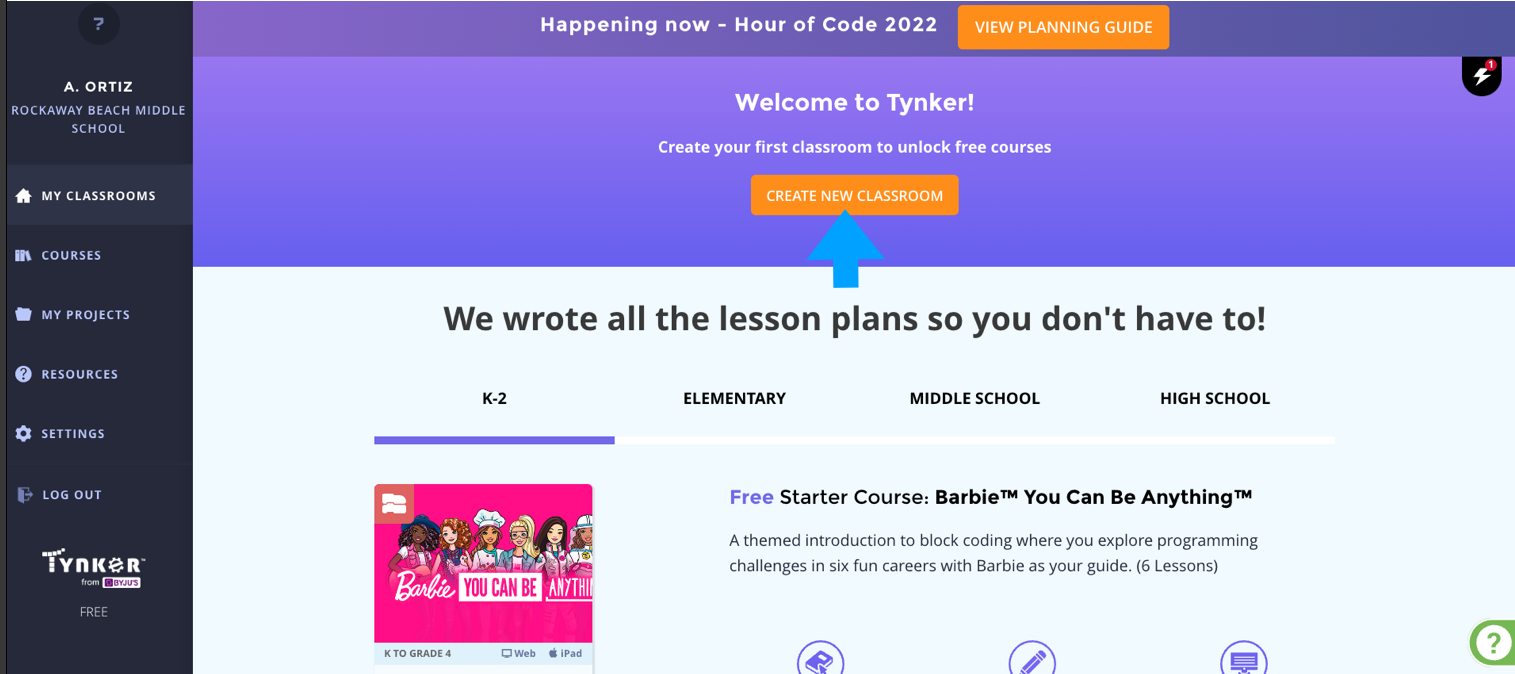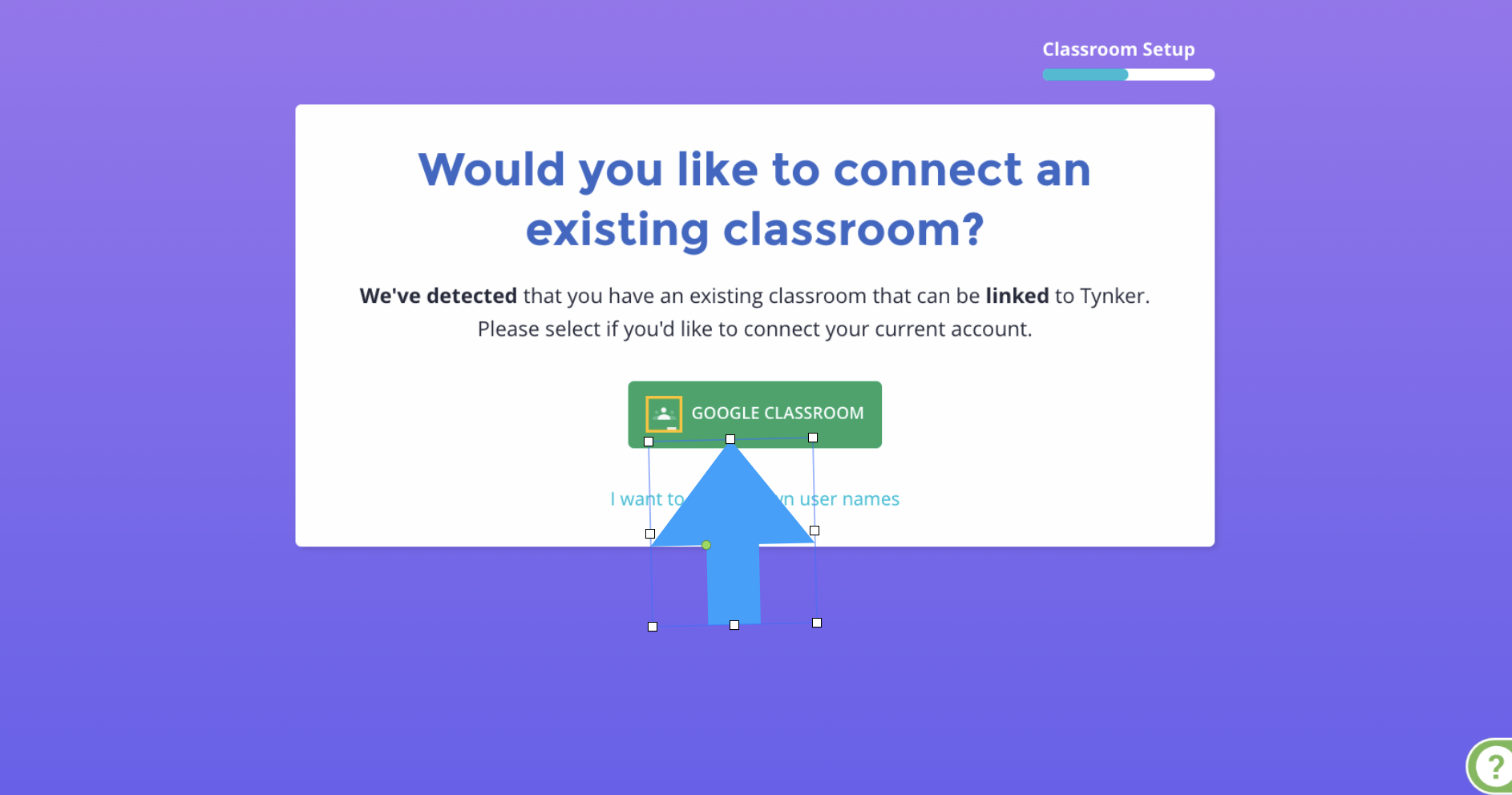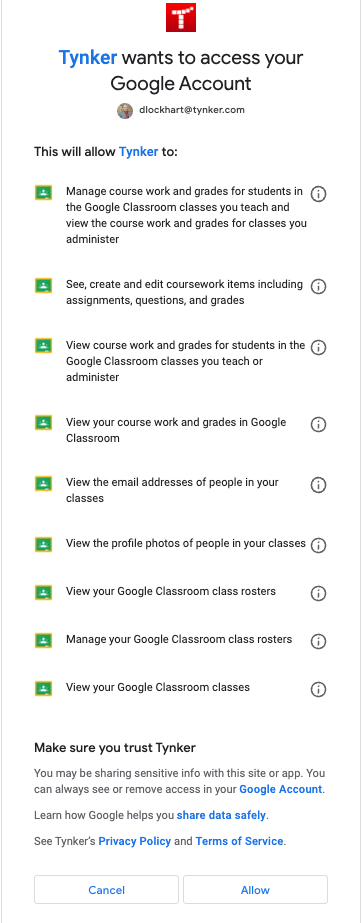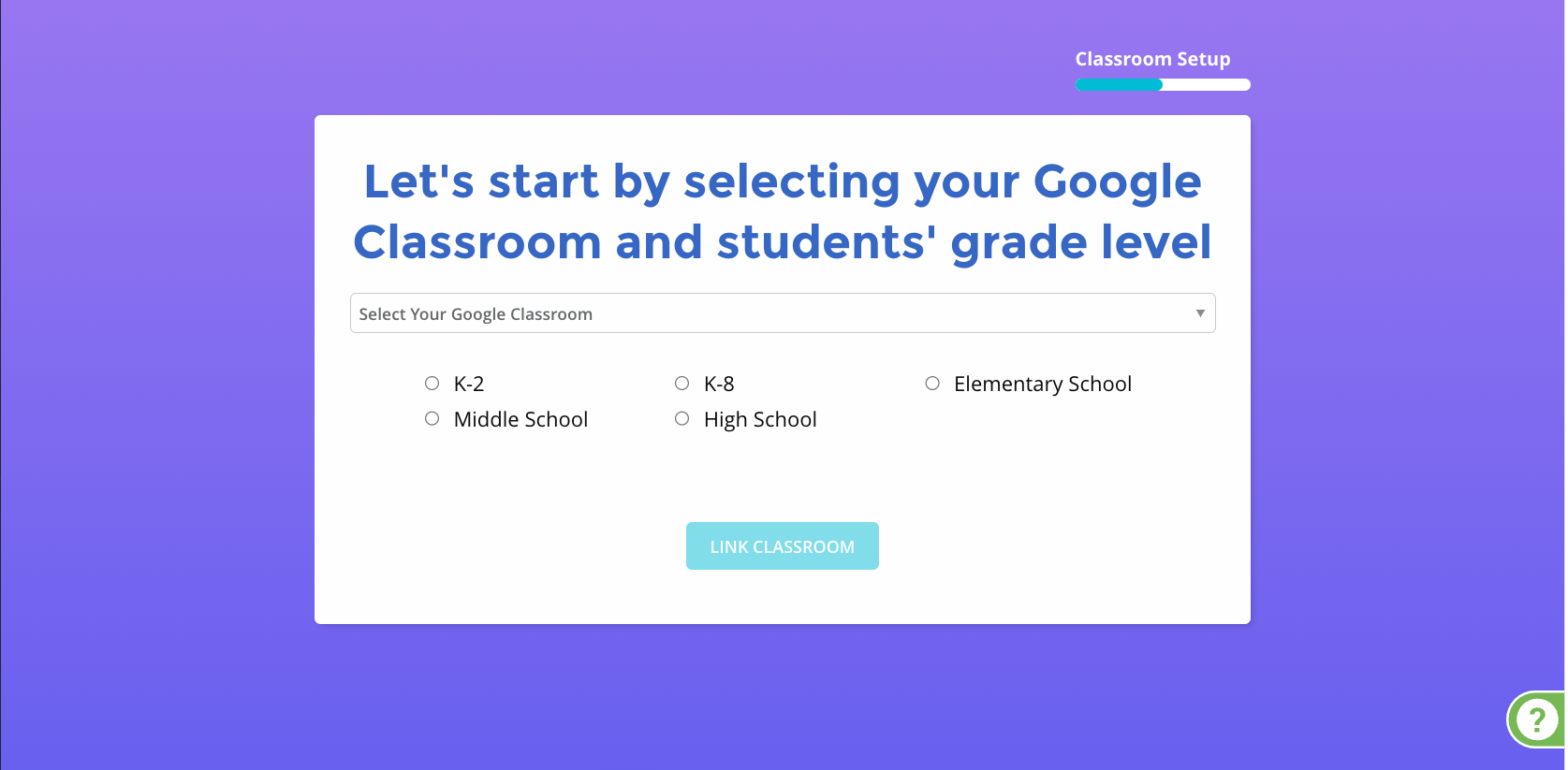How can I connect my Google Classroom to Tynker?
Edited
Build your class and roster in Google Classroom.
Go to Tynker and log in as a teacher using the log in with Google feature. Make sure you accept Google’s permission requests if presented to you.
Go to My Classrooms and click Create New Classroom or click add class to add an additional class.
Google Classroom classes are automatically detected. Click the Google Classroom Button in order to connect your class.
Enable Tynker with Google permissions.
Pick the Google Classroom Class from the drop down menu, the grade band, and click Link Classroom.
You can now assign lessons to the class that was automatically created from your Google Classroom Roster.
Other Resources