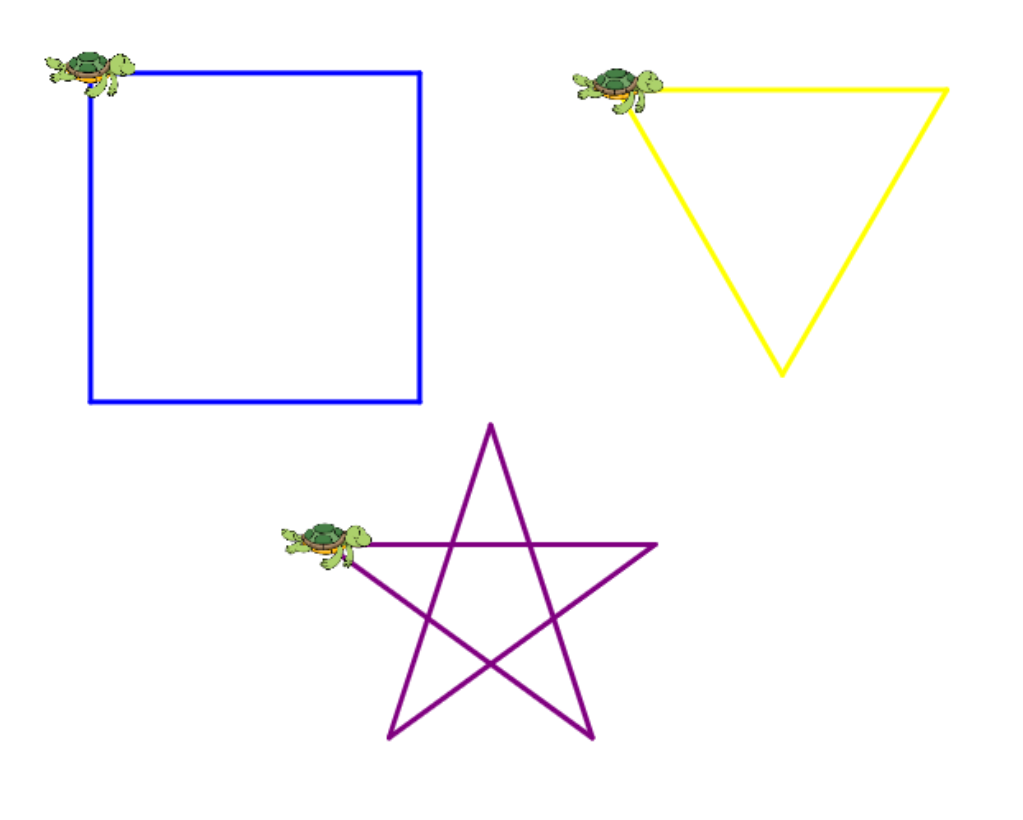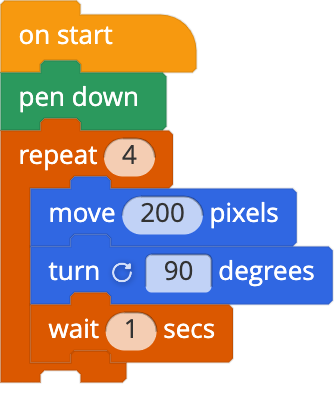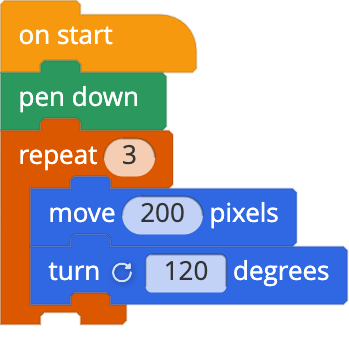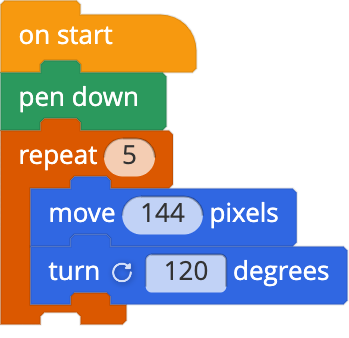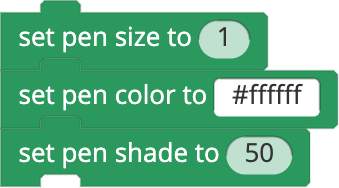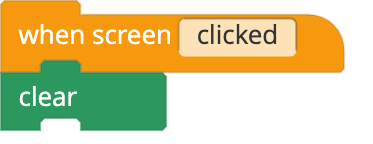Pen block basics: Shapes and more
Edited
Let's learn to use the Pen blocks so you can draw color shapes like these:
Here's a square-drawing program using a repeat loop.
By changing the repeat count and the turn angle, you can draw a triangle:
Change the parameters yourself: You can draw a star instead!
You can also change the pen’s width, color, and shade. Go ahead and experiment on your own with these commands. Try changing the color within loops and watch what happens!
To remove pen drawings, you can use the clear block. Here’s a short program that will clear the screen with a click.