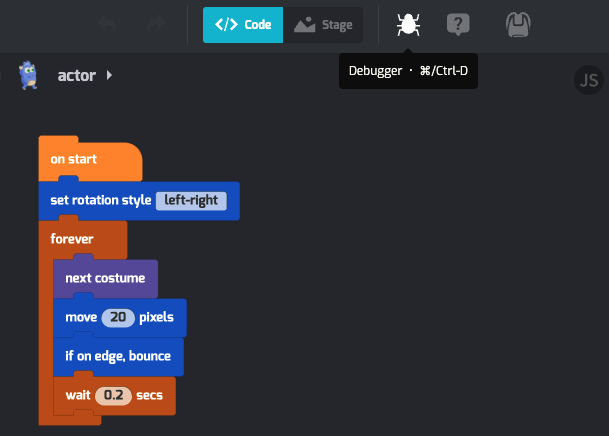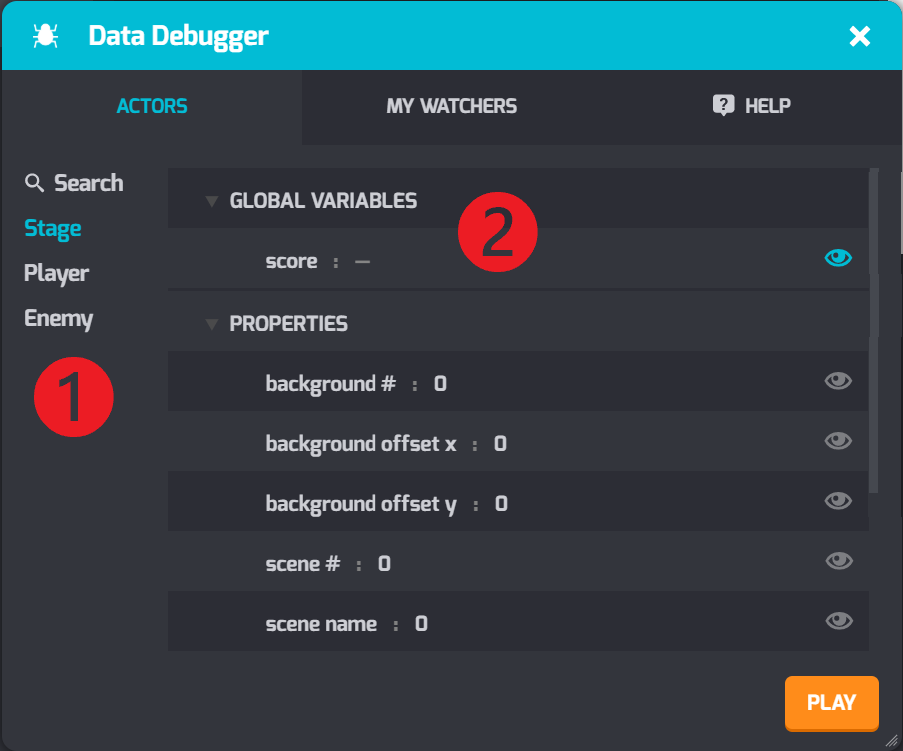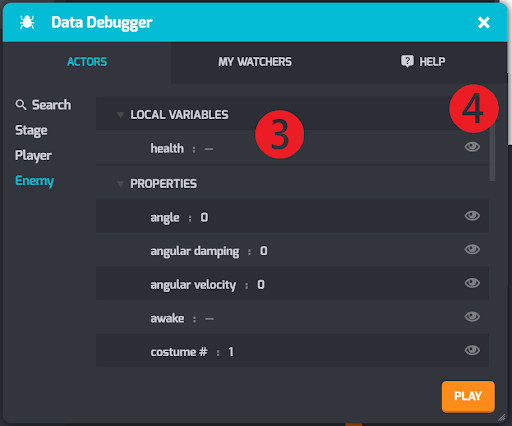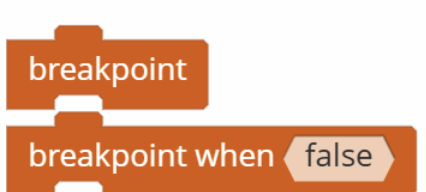The Debugger
Click the Bug icon at the top of the screen, and you’ll see the debugger window
Once it’s open, you can switch between several tabs: Actors, My Watchers, and Help. Start by looking at the Actors tab:
❶ Actors are shown on the left: Click to show the Actor’s properties.
❷ The Stage will list any global variable used in the project. In the example above, the Stage shows the global variable named score.
❸ Local variables are associated with their Actor. For example, the Enemy Actor in this program has a local variable named health.
❹ Click the Eye icon to create a Watcher. Then watch how the value changes in the My Watchers tab.
Breakpoint Blocks
You can take even more control of the debugger by using the breakpoint blocks. Insert them into a loop or sequence to stop a program execution at the time of your choosing!