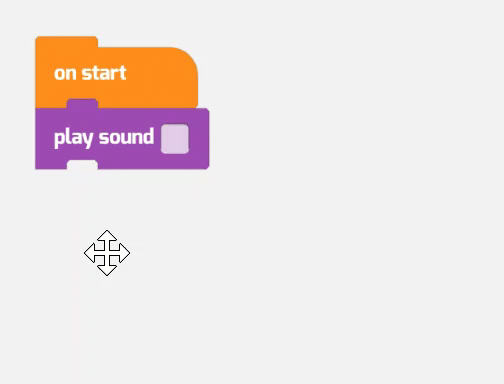Sound block basics: Add songs to projects
Edited
First, write a short script like this. Then choose Add Sound.
You’ll see a Media Library of music you can use in your project. Preview the songs and choose whatever you like.
To use your own custom song from your computer, choose Upload and then Upload an Asset. Tynker supports MIDI, MP3, and even WAV files.
MIDI is a format that describes a sequence of musical notes. Public domain music, like classical music and folk melodies, are widely available for free in this format. We’ve added a few songs, which you can find in the Media Library—but you can also upload your own MIDI files to your project.
Need some songs? You can find thousands of public domain and freely available songs at: