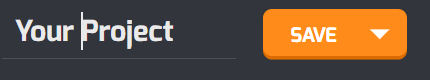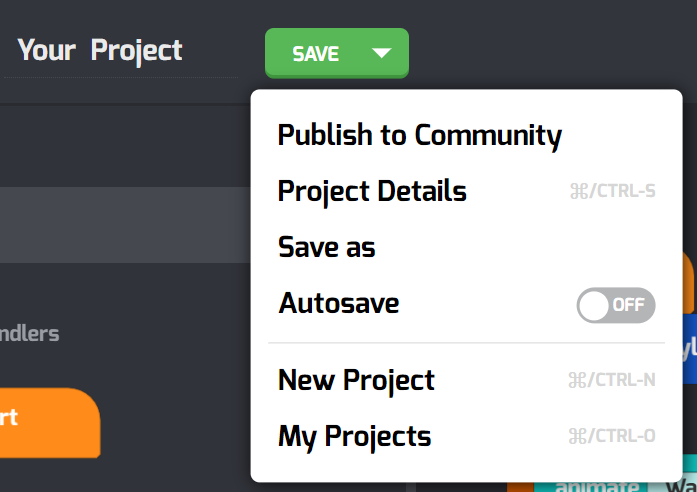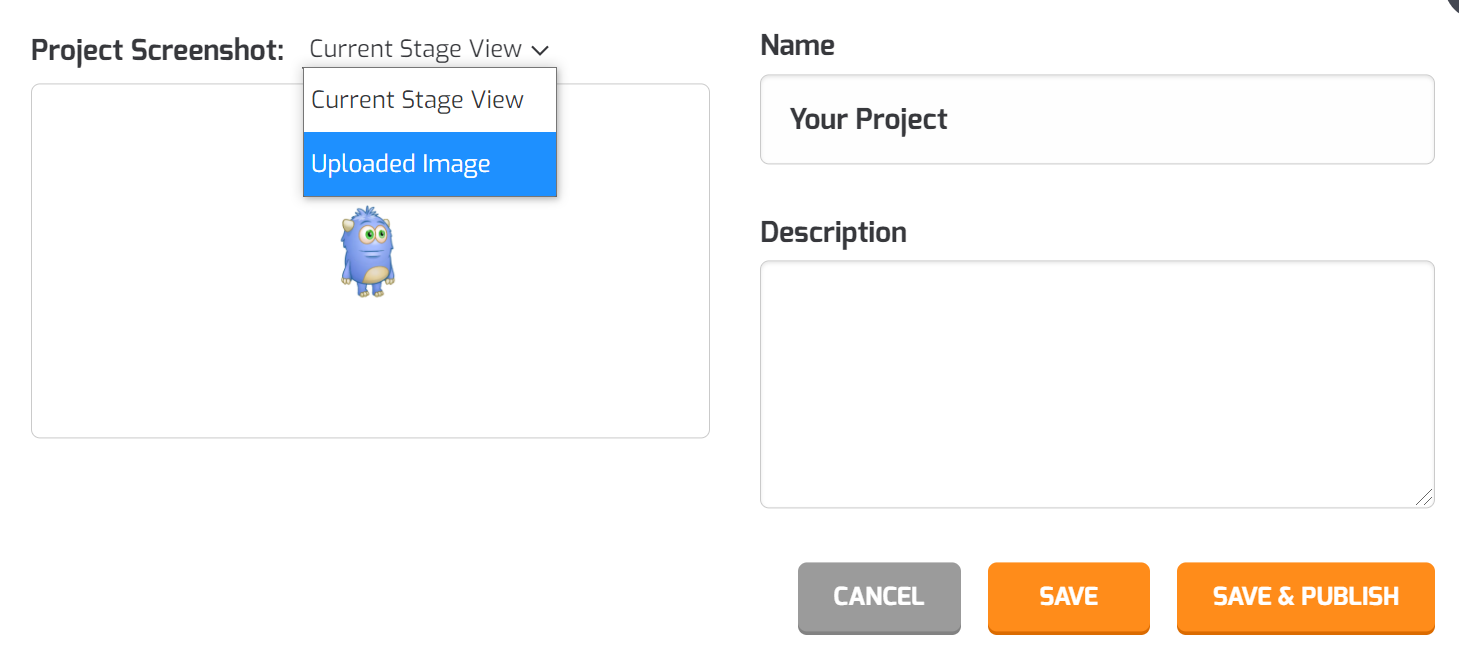How do I rename my Project? Or switch the thumbnail for my Project Preview?
Edited
Want to rename your Tynker project? Click or tap on the project title, then give it a new name. Then click the Save button.
If you want to upload a different image as your project's thumbnail image, you can click the arrow next to Save and click Project Details.
Choose Upload Image or add extra instructions for your players there. Make sure to Save any changes you make.