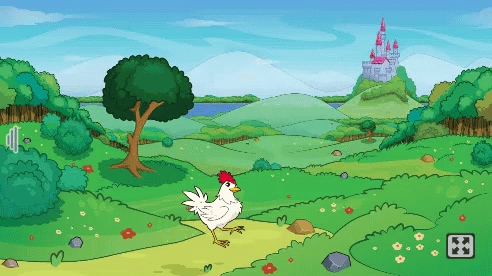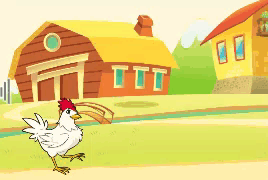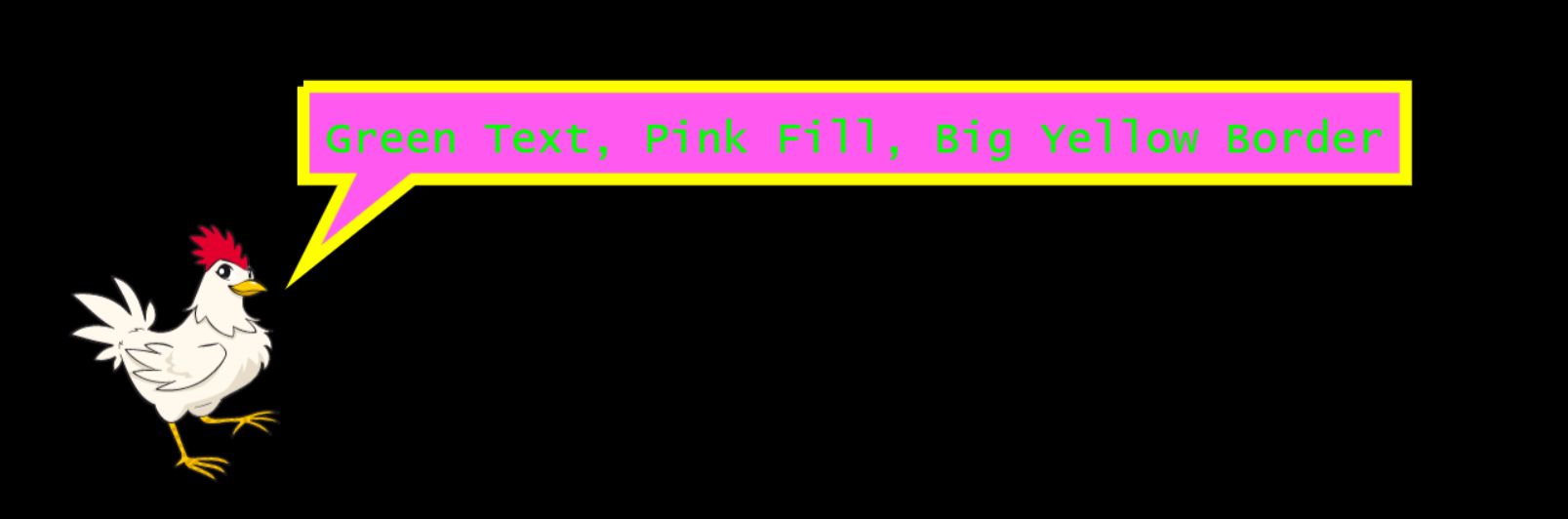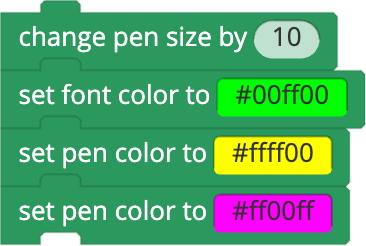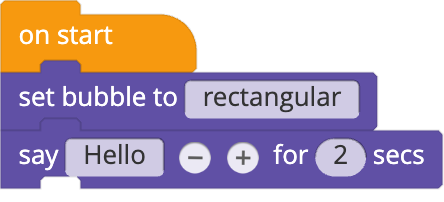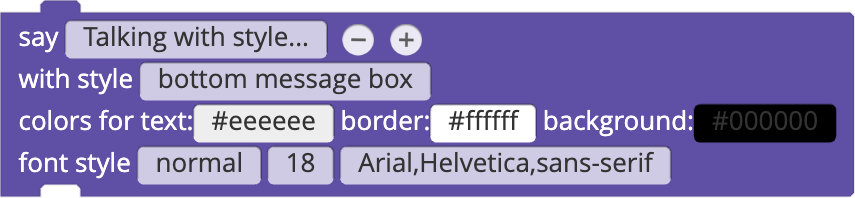Change how speech bubbles look
Edited
You can change the shape of the speech bubble using this set bubble block, so it looks like your character is thinking, shouting, and more. Click the word rectangular and a dropdown menu will appear, showing all your speech bubble options.
Here’s what the set bubble options look like in action:
All of the Fonts! All of the Colors!
Here’s what your font choices look like.
Did you see how you can change font colors, too? You can also change the color of speech bubbles with the set fill block. And you can change the size and color of the speech bubble’s border by using the change pen size and set pen color blocks.
Here’s an example:
And here's the code to achieve it: