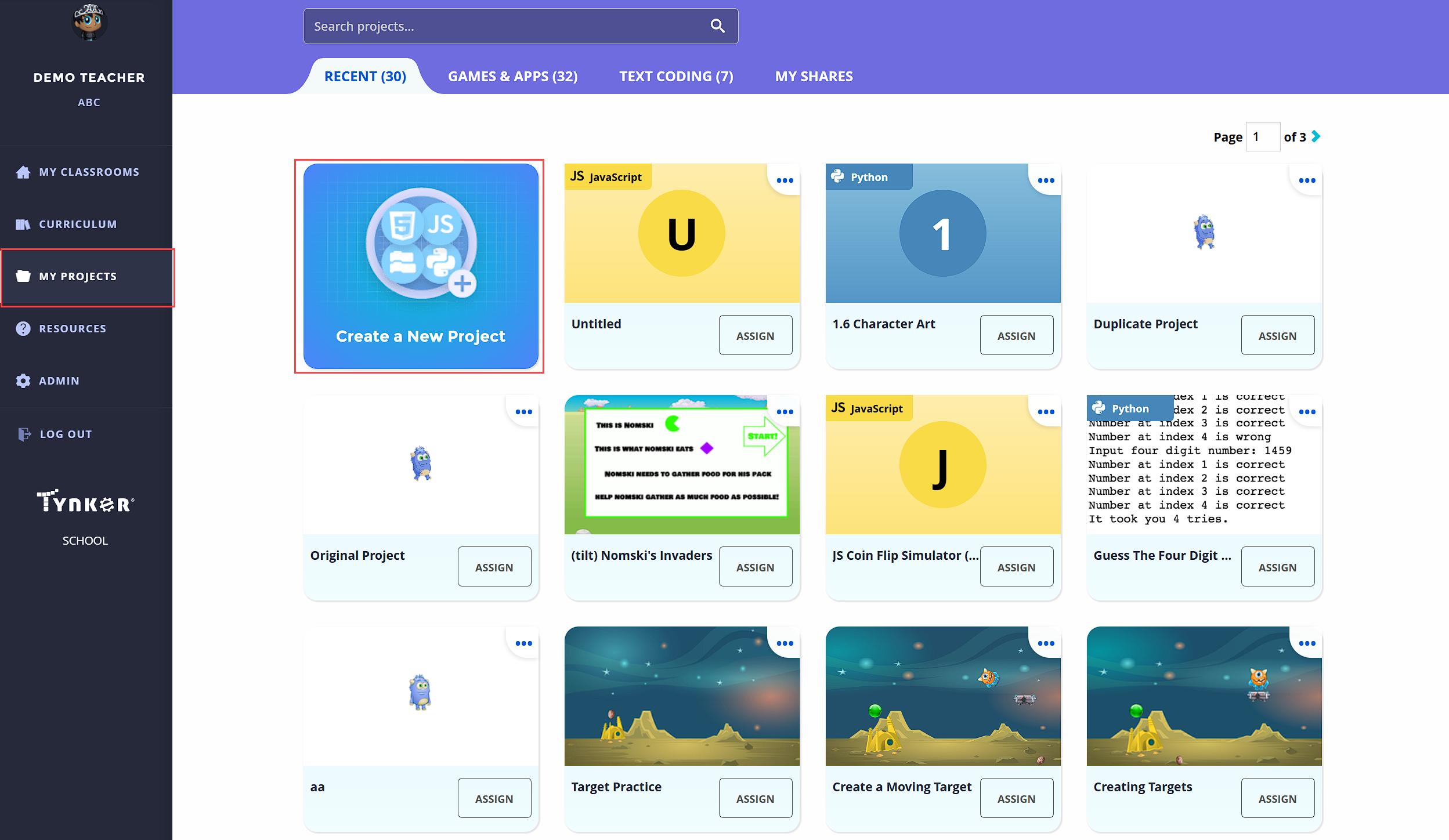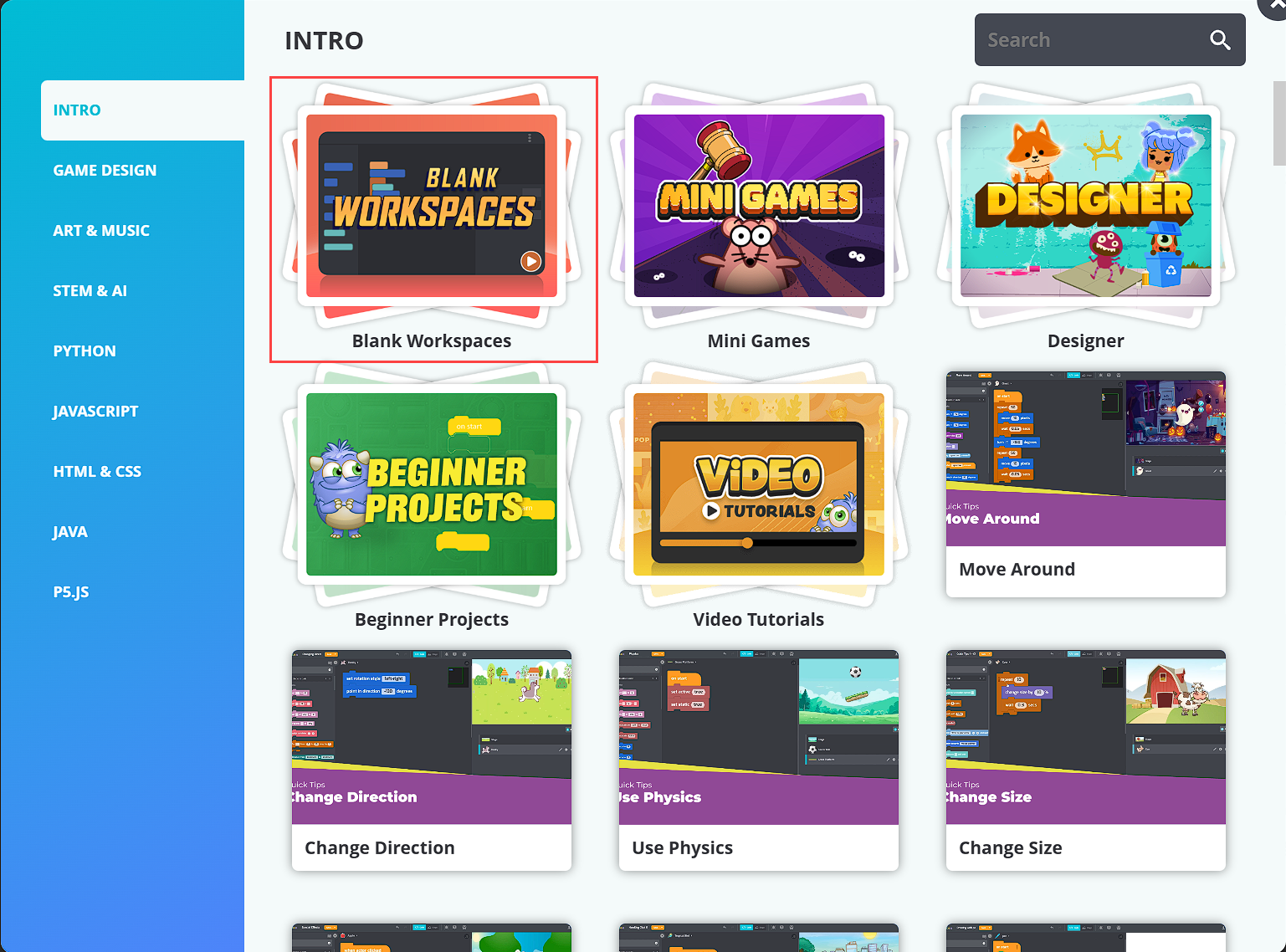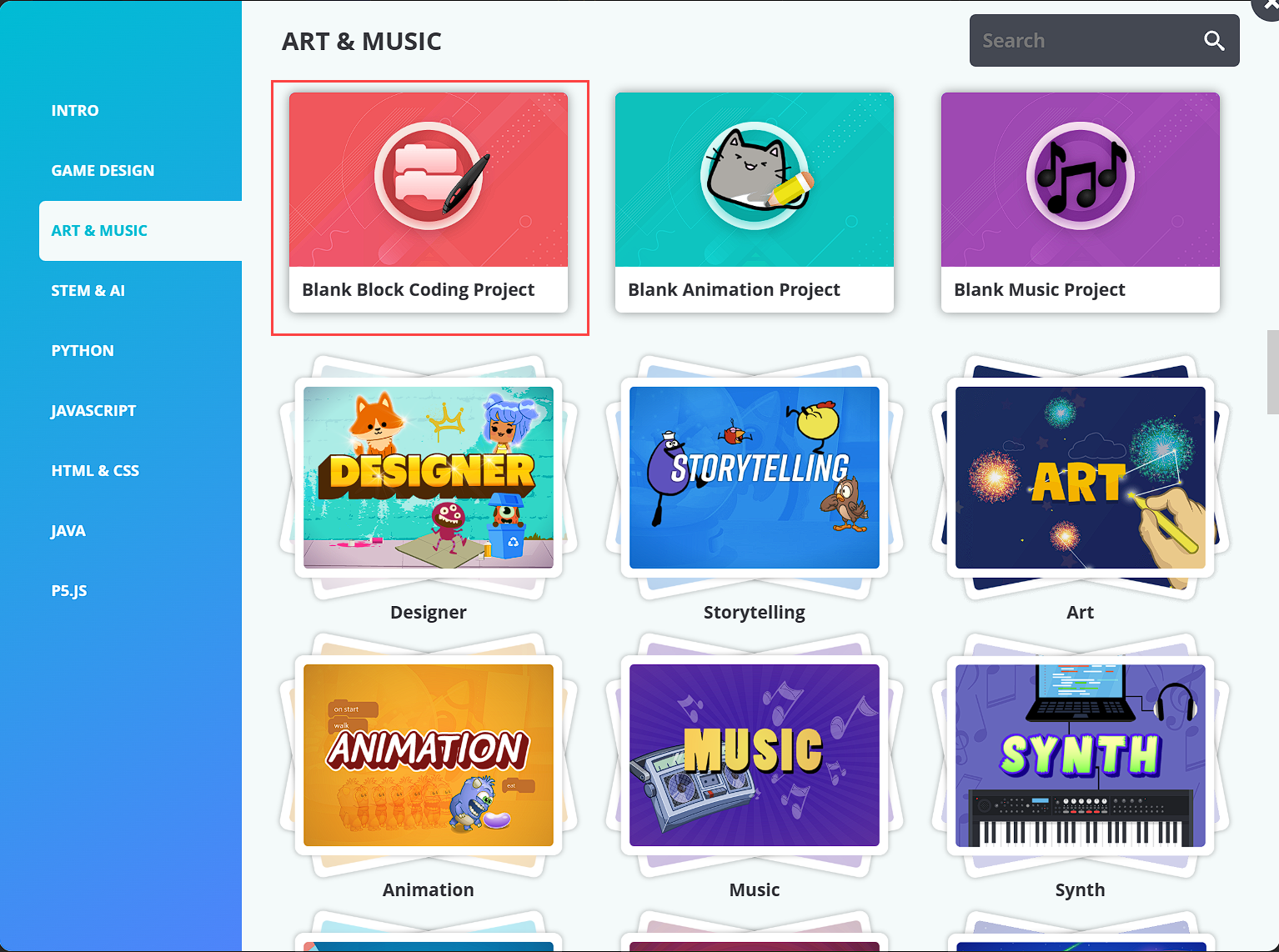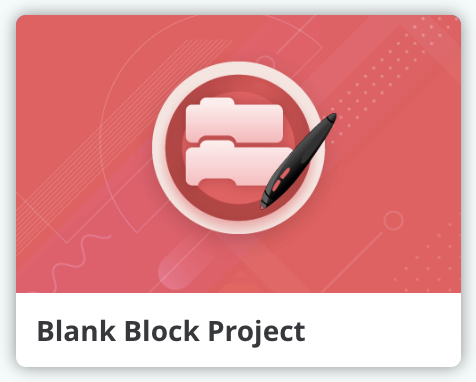How do I create a blank project?
Edited
From the teacher dashboard:
Click My Projects in the left navigation panel, then click on the Create a New Project card.
Then click the card Blank Workspaces or Blank Block Coding Project (each category has a similar card for creating blank projects):
From student dashboard:
After logging in at tynker.com, navigate to the Projects tab.
From here, you can see your Recent projects, and filter your projects by category. But let's see how you can start a new block-coding project.
First, select the Create a New Project button.
Then choose Blank Block Project.
Try out the other templates for fun coding ideas!