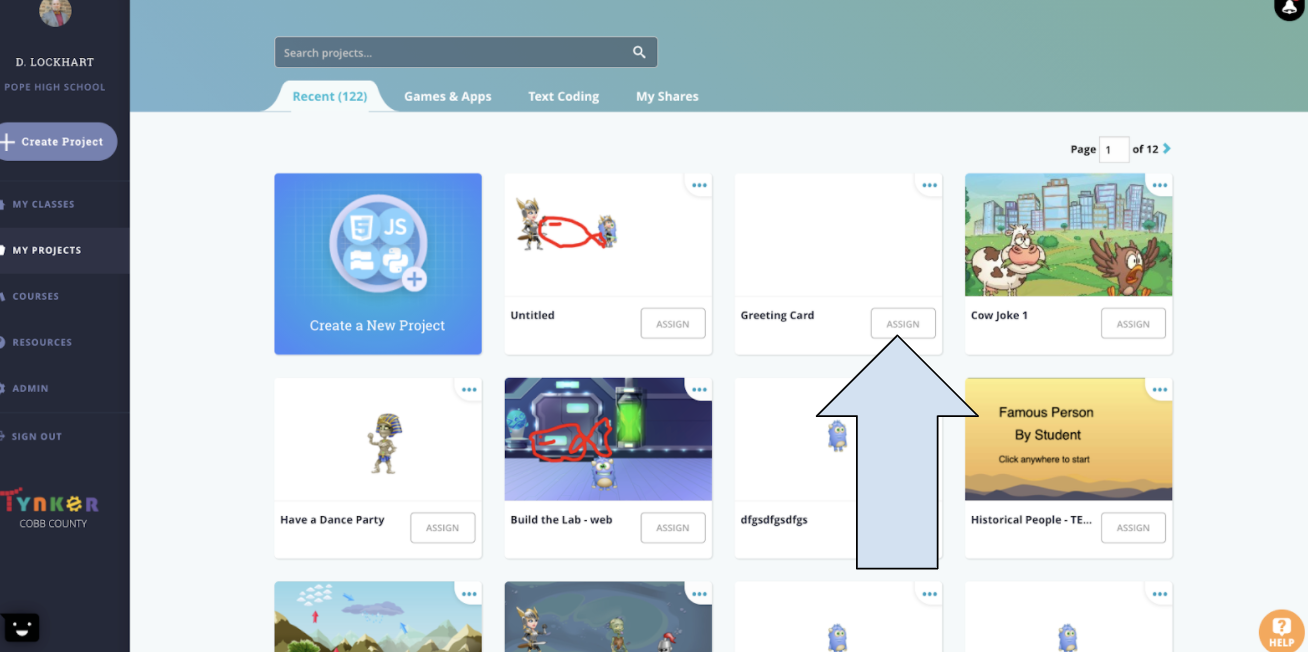How do I assign custom lessons for students using an iPad?
Edited
Open the project you want to customize and then save it to your My Projects folder.
Go to your My Projects folder, find that project and then click assign.
From the drop down menu choose the class you would like the project assigned to.
Students can then view them from the Class Projects Course Card on the iPad app.