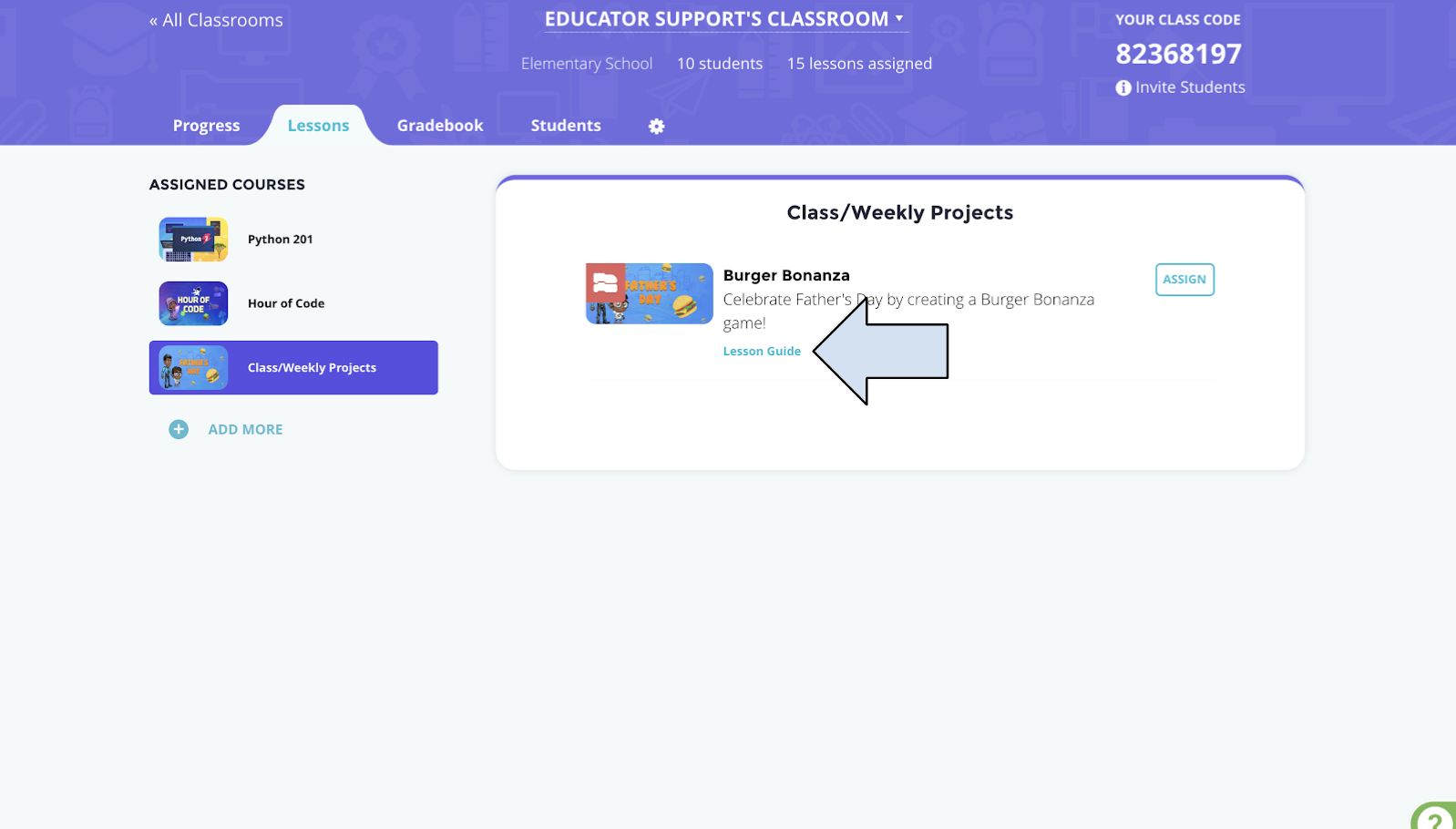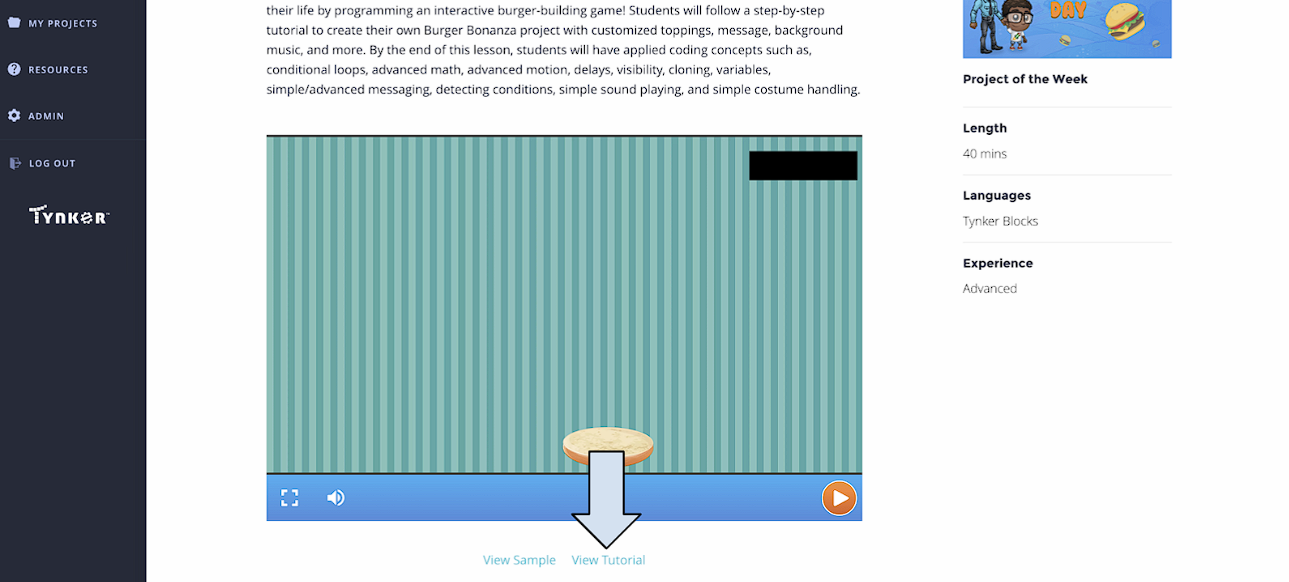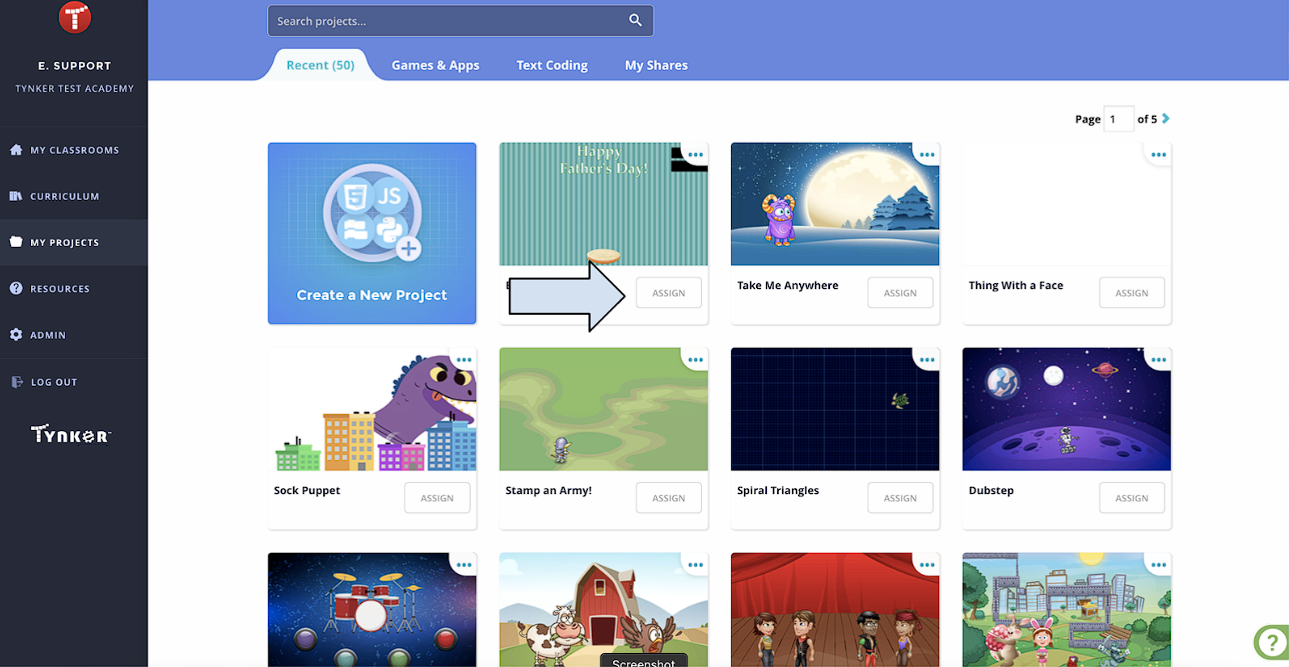How can I have students complete a weekly project after its expiration date?
Edited
You can do this one of two ways. While the project is still available for the week:
Have students save it to their My Projects page.
Assign the project to students.
Students should open it and save it.
Students can then open the project as needed from their My Projects page.
Save the project to the teacher My Projects page.