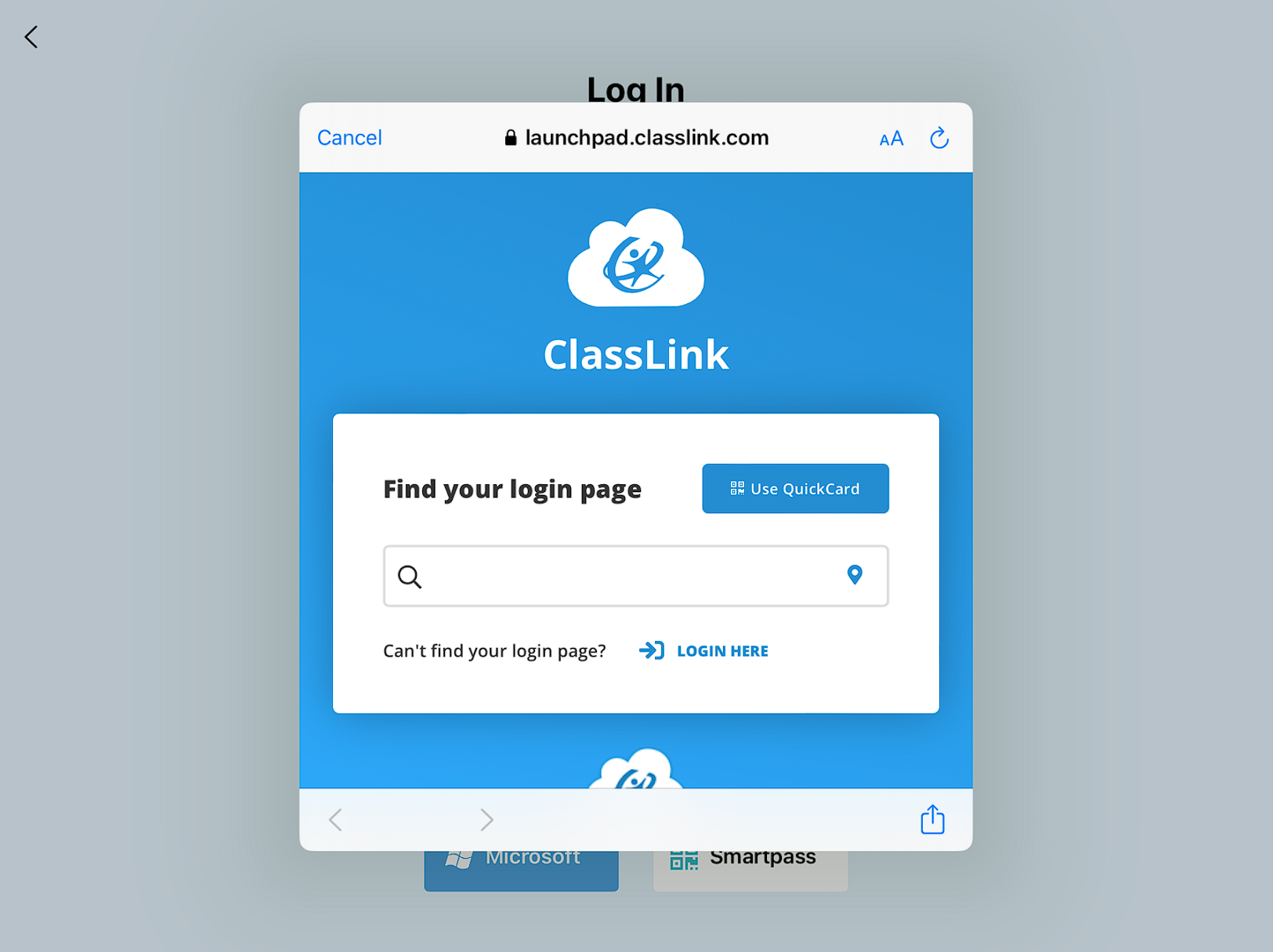How do students log in to Tynker using ClassLink on the Tynker Junior App?
Edited
Launch the Tynker Junior App, click on Log In
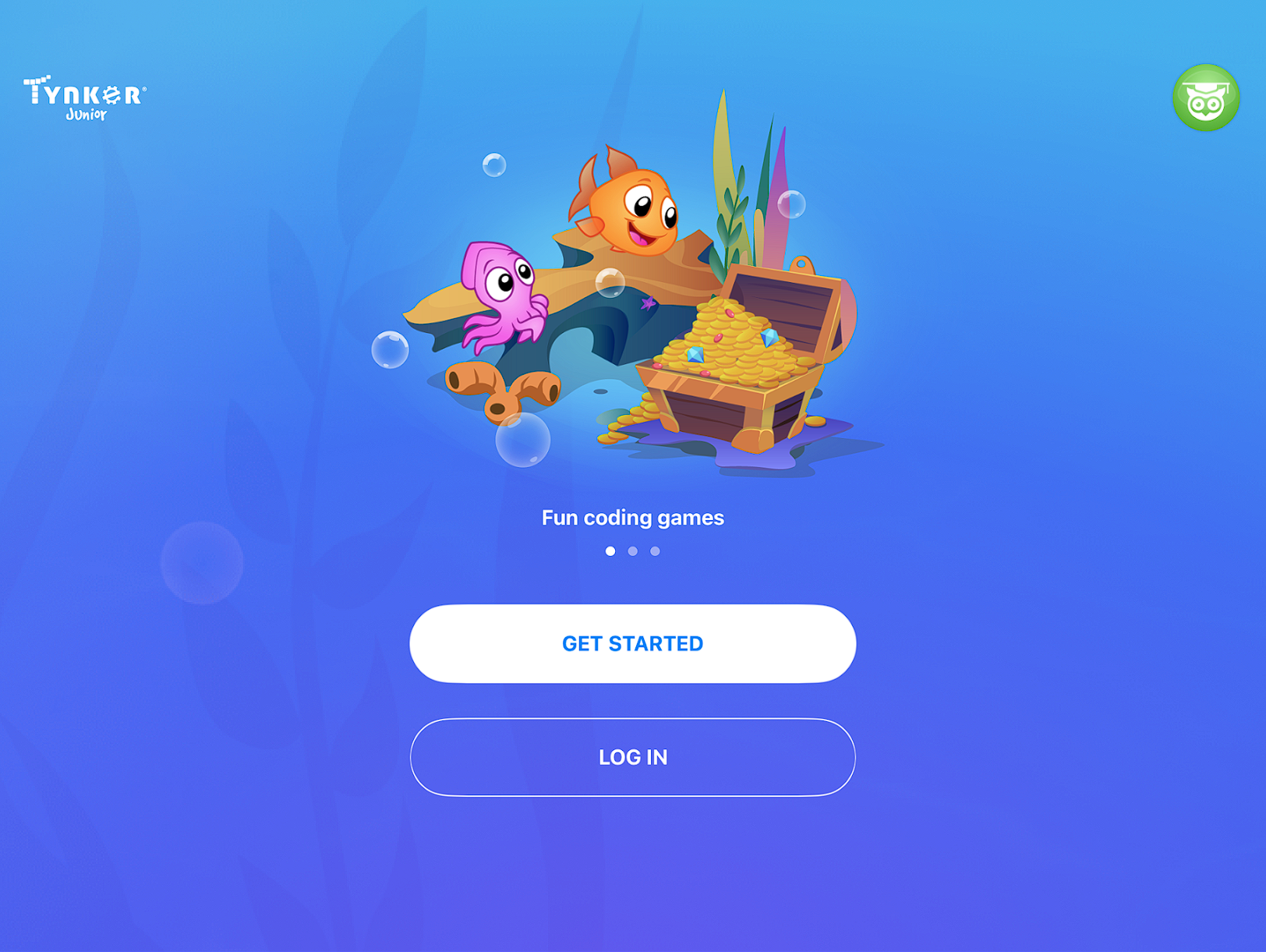
Click on the ClassLink button below
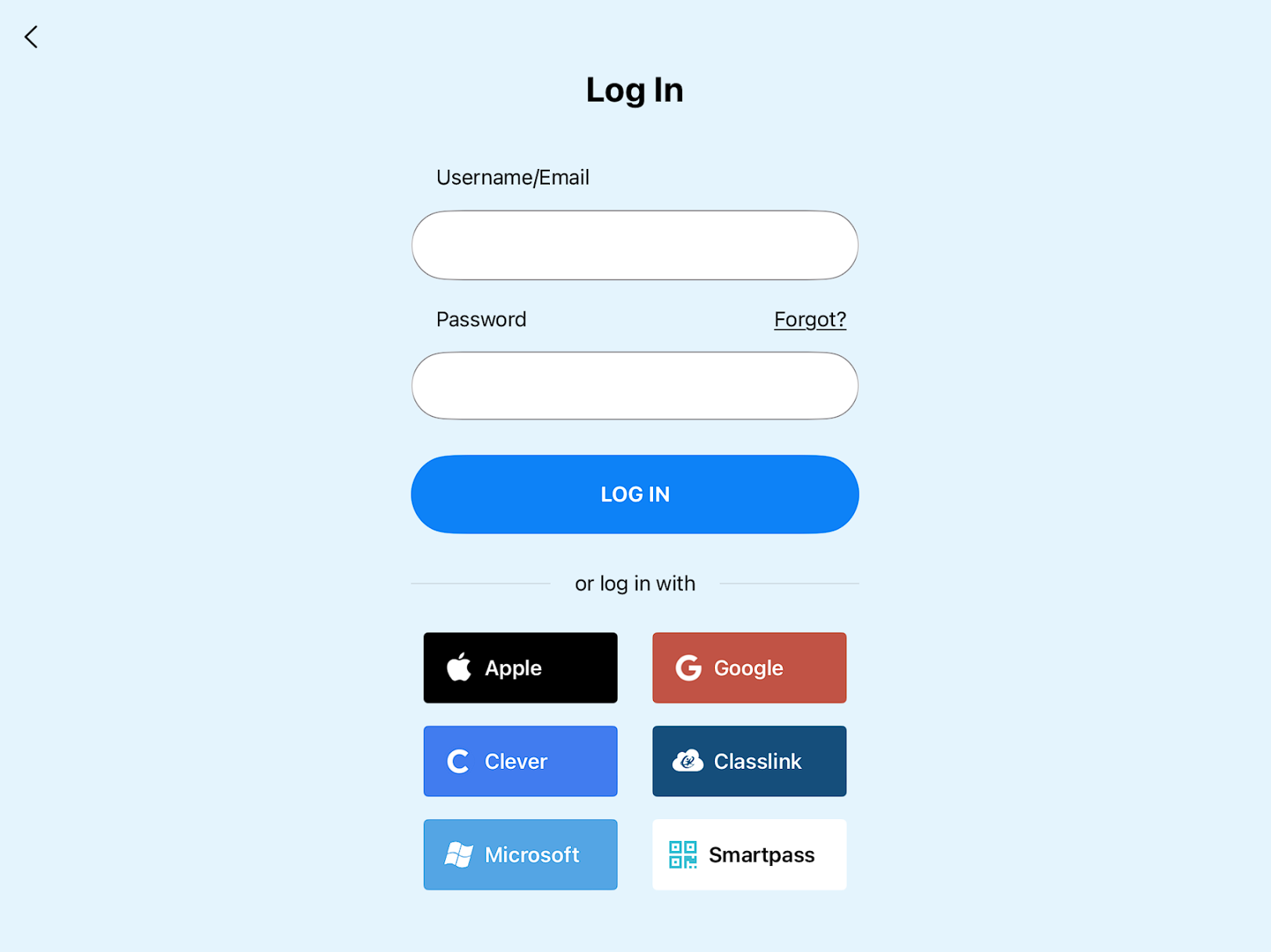
In the ClassLink login page that appears click Use QuickCard and then scan the student's badge