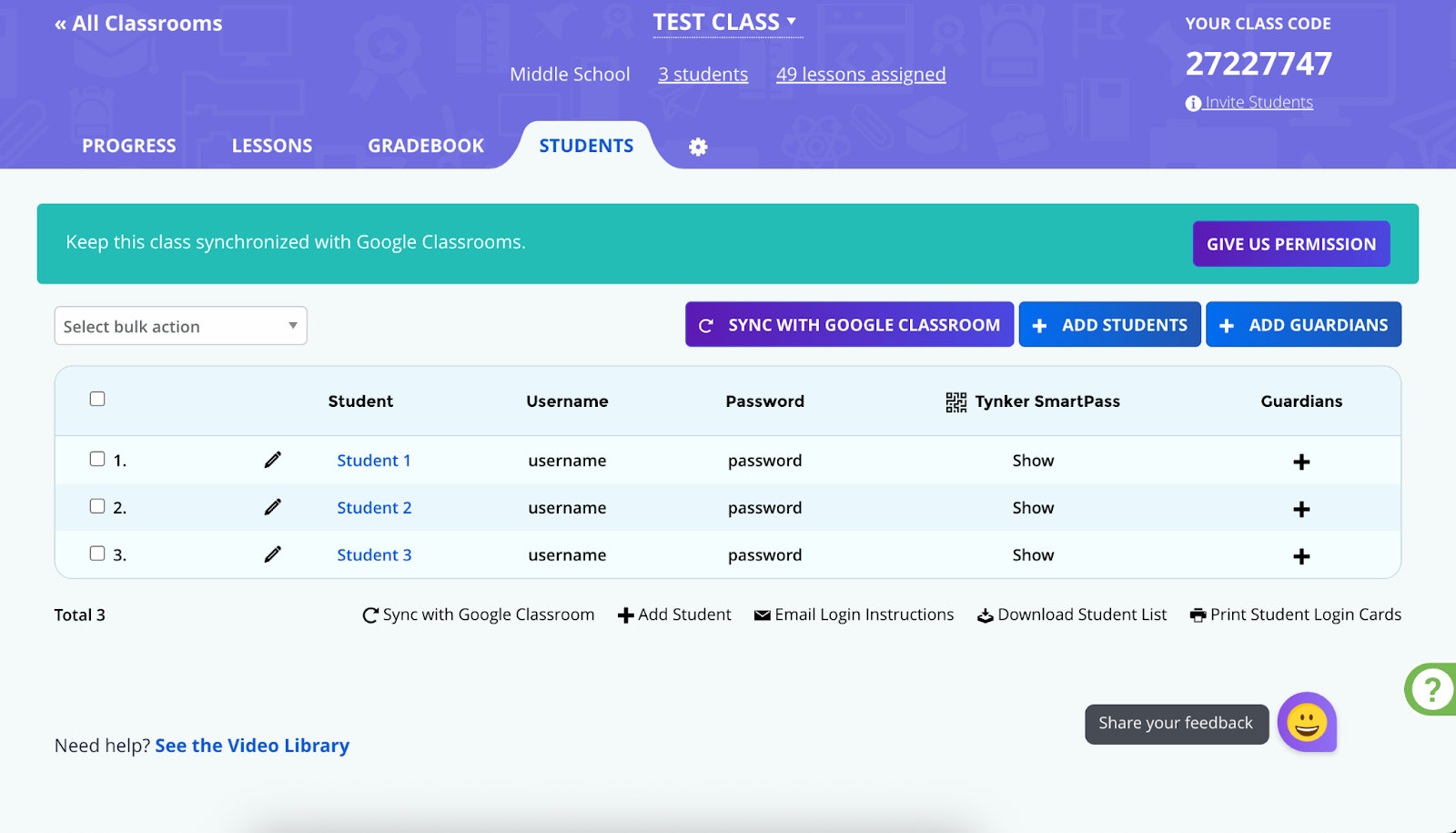How do I add new students from my Google Classroom to my Tynker class?
Edited
Log in to Tynker using your teacher credentials, and view the Teacher Dashboard on the main page.
Click My Classrooms on the left navigation bar.
Click the class card of the class you want to update.
Click the Students tab.
Click Sync With Google Classroom.