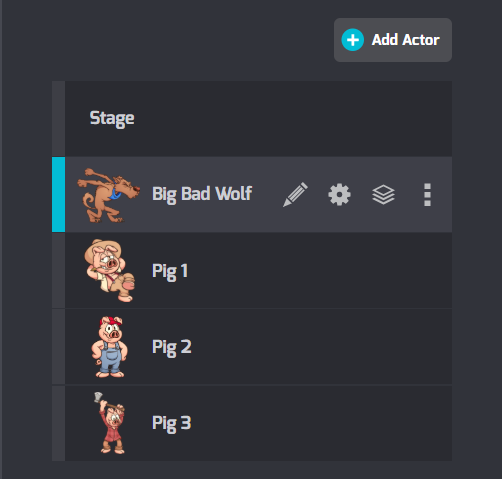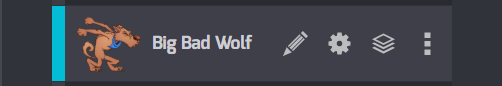What is the actor list?
The Actor List is in the bottom right of Tynker Workshop. In the example below, you can quickly see that I have a Big Bad Wolf actor and three Pig actors, as well as the Stage.
All of your project's Actors are shown in the Actor List. Your current actor will appear as selected. To give code to a new actor, just click on it in the actor's list.
You can also quickly manage an Actor's code AND costumes using the Actor's List. Let's take a closer look at these buttons:
✎Edit — open the Drawing Tool, so you can edit or add costumes
⛭ Settings — check out advanced settings like Sound, Actor Properties, and more
≣ Arrange — move your actors to the front or back, so they show up exactly how you want (usually you want your most important Actors in the front and center of the stage)
⋮ More — Delete or Duplicate an actor, or add the Actor to the Backpack