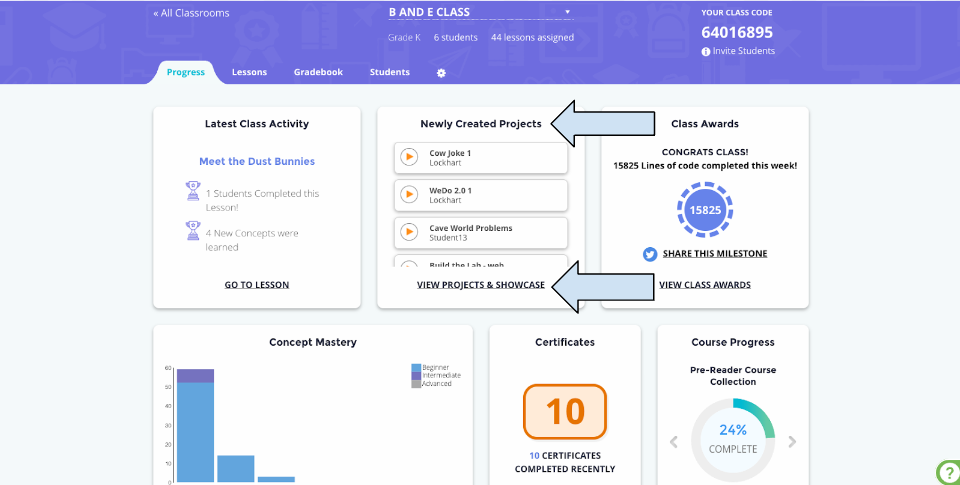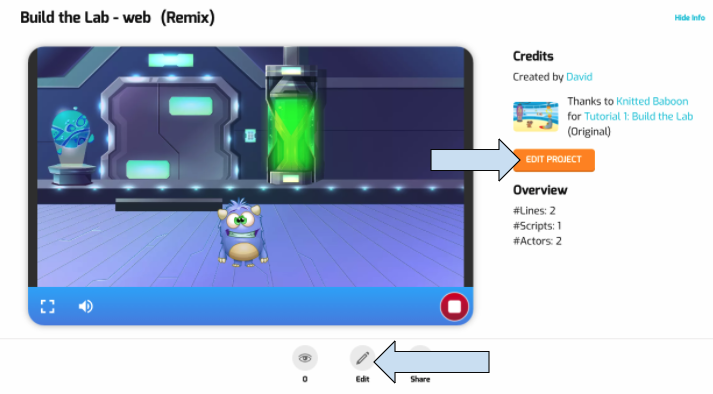How do I open projects my students have created?
Edited
Click My Classrooms.
Click the card of the class where you want to see projects.
Click the progress tab.
Find the Newly Created Projects widget and click View Projects & Showcase. Then click the projects tab at the top.
Click the project card of the project you want to open.
Click edit on the project.
This will open the project for you, but the student will not see any changes you make. In order for the student to see the edited project you can:
Reassign it to them: Save the project, and then click on my projects. Each project has an assign button that will allow you to assign it to an individual student.
Send them the URL: Save the project and then send the student the URL. They will be able open the edited project.