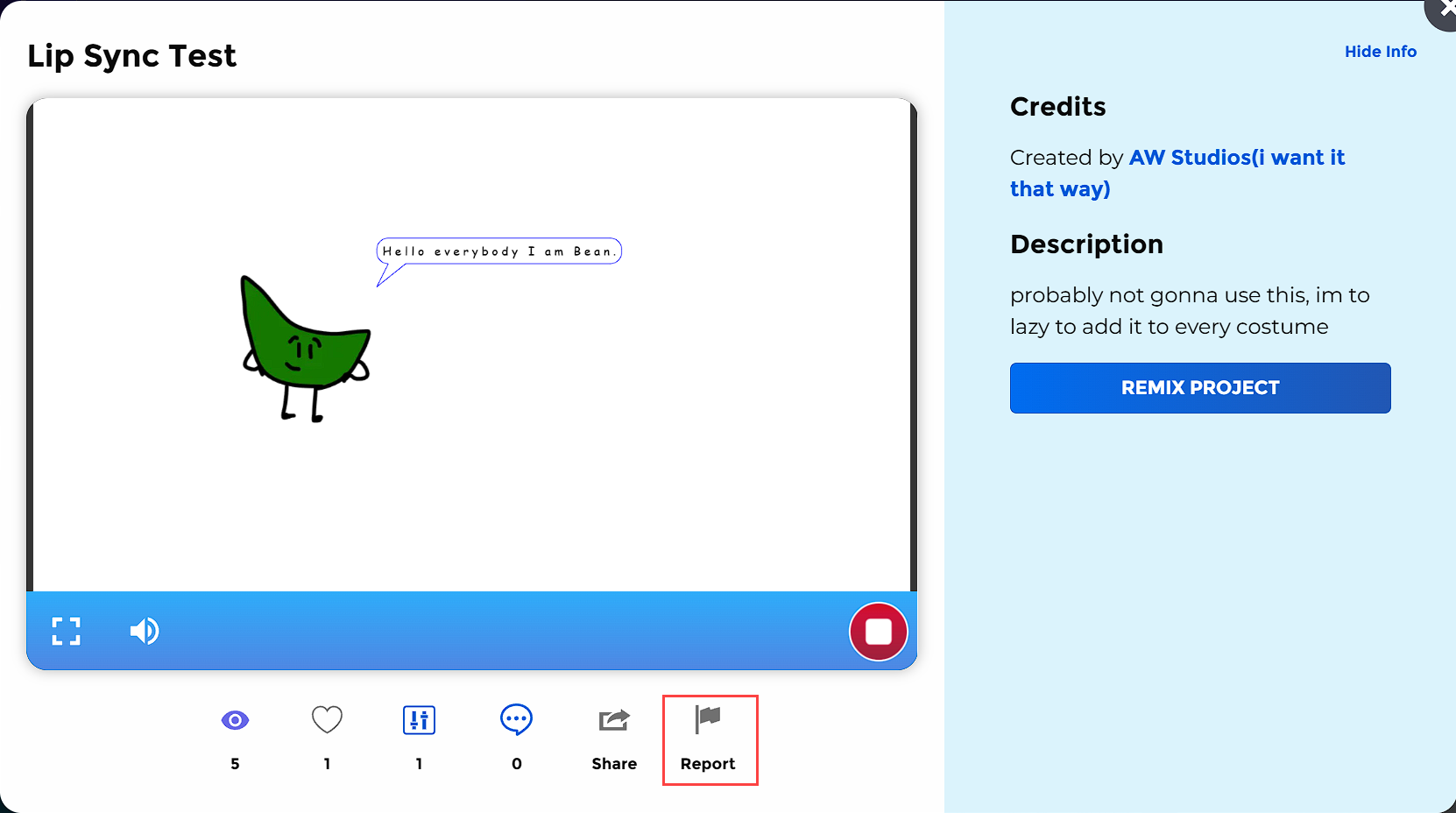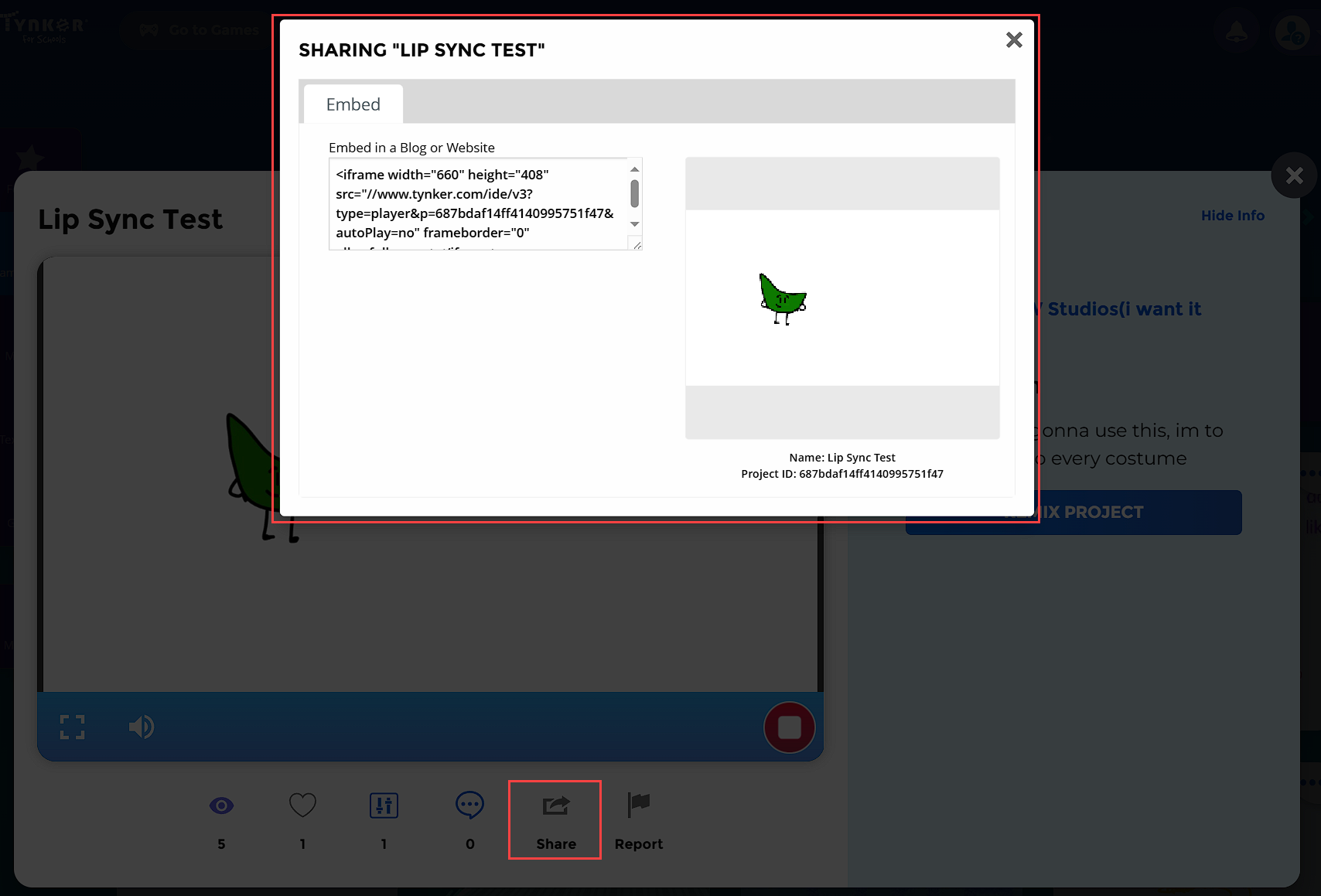Reporting inappropriate community projects
Edited
The Tynker community is moderated, but occasionally you may find a project that needs to be removed.
There are two ways you can bring these projects to our attention.
Flag the project in the community: Click on the community page toward the top of the student dashboard to browse community projects. To report a particular project, click on the project card and from there, click the flag/report icon.
Email a Screenshot: Click on the community page toward the top of the student dashboard to browse community projects. To report a particular project, click on the project card and from there, click the share button and email a screenshot of this screen to schools@tynker.com.