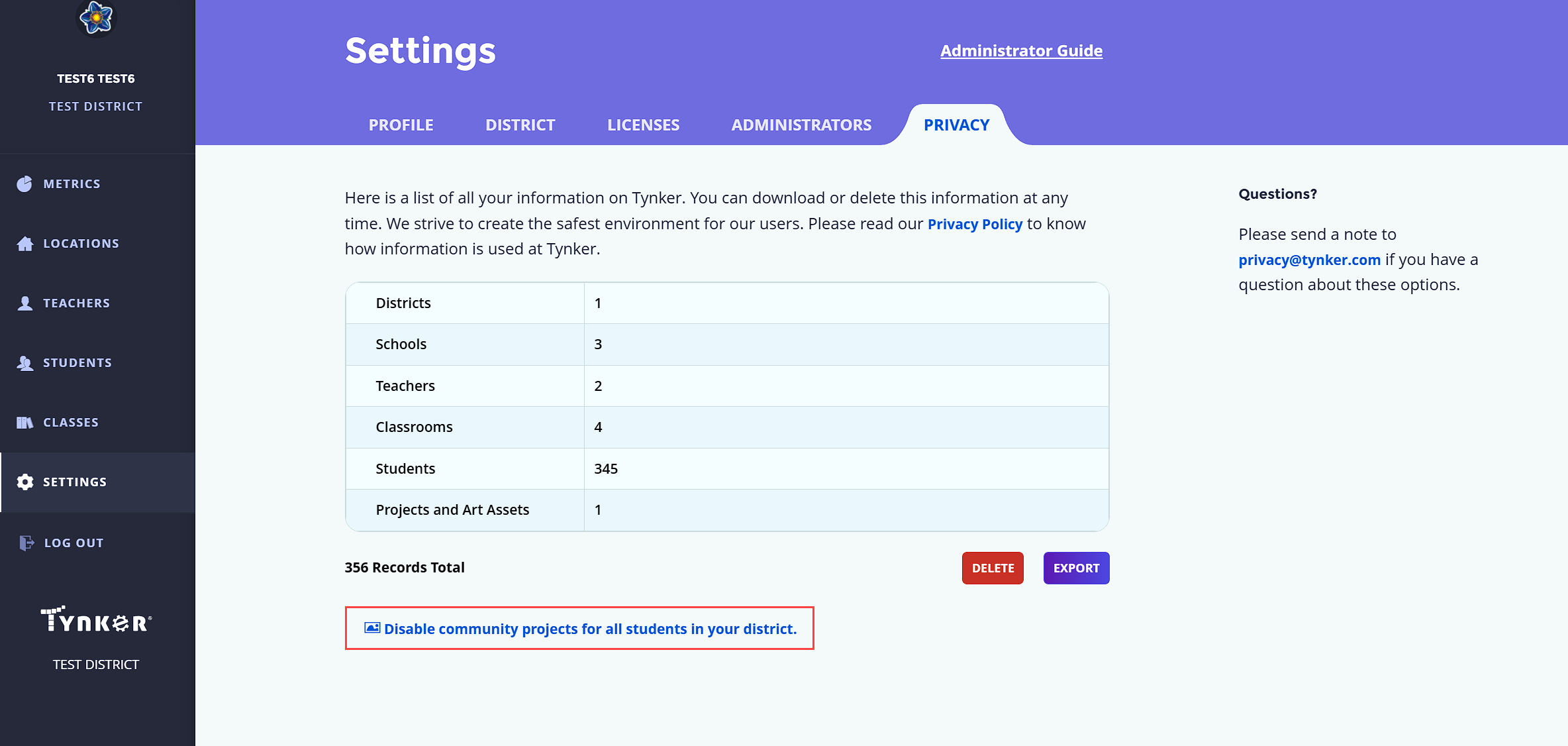Disabling the community
Edited
For Teachers:
As a teacher, view the settings tab within the designated classroom
Click the "Disable community projects" link
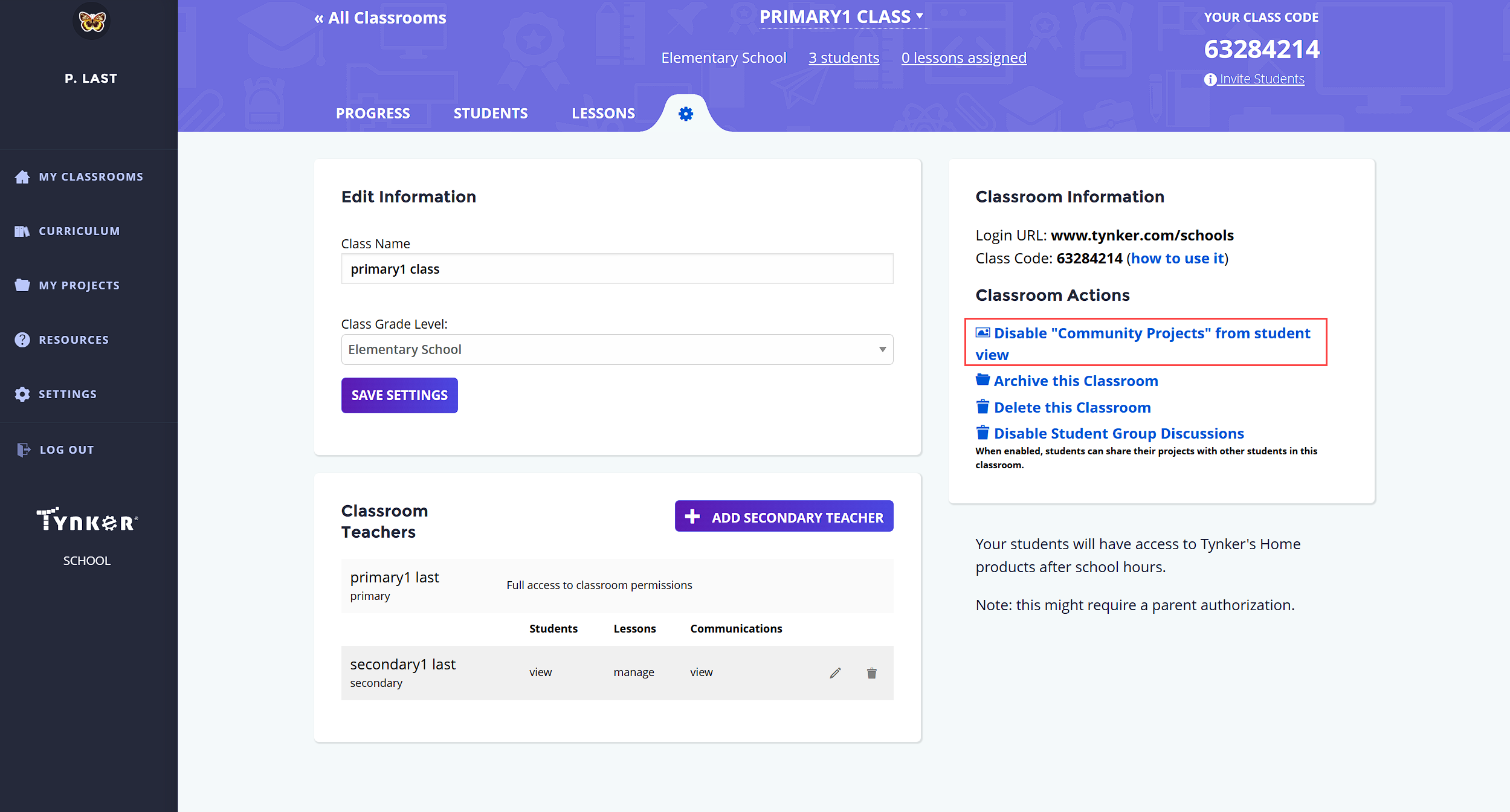
For Admins and District Admins:
Click the admin page on the left
Click the privacy tab.
Click the “disable community” link in the bottom of the page