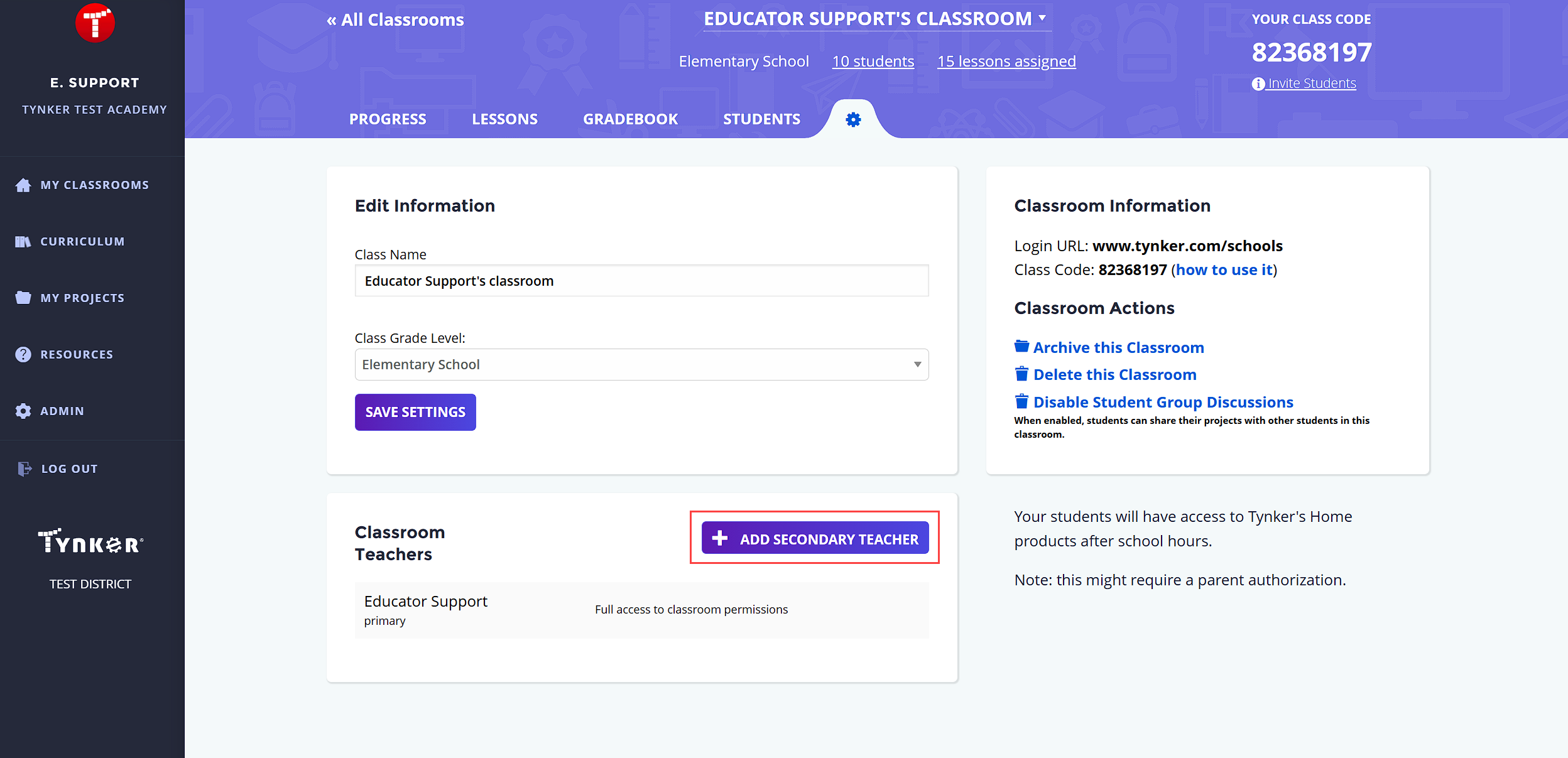Adding a co-teacher
Edited
If you have a Tynker for Schools license, ask your administrator to add the teacher in their admin page.
Click on My Classrooms.
Click the class card of the class you want to add the co-teacher in
Click the settings tab.
Go to the “Classroom Teachers” section and add the teacher by either adding the teachers individually or by syncing them in from Google Classroom. Premium users logging in through Clever may need to email schools@tynker.com in order to connect co-teachers to their premium course content.