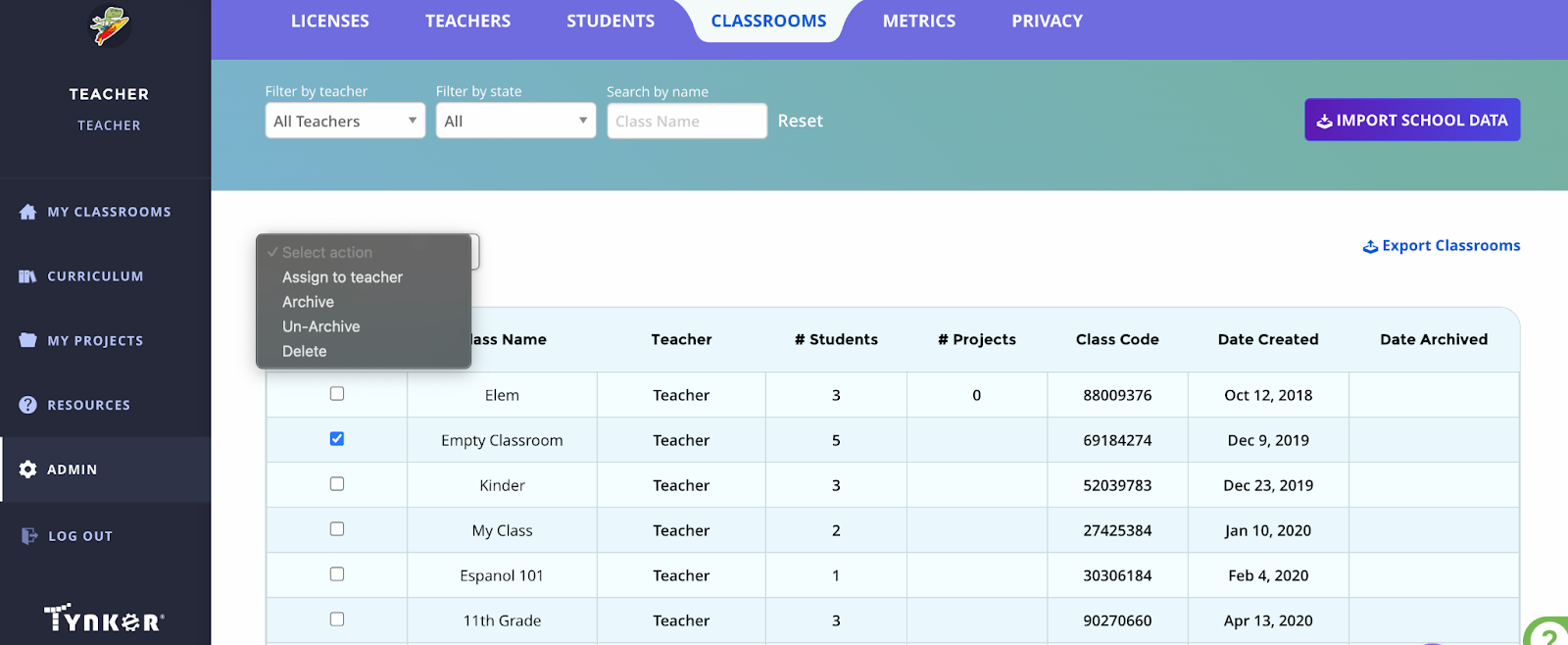How can I archive and unarchive classes as a Tynker school administrator?
Edited
Note: The previous year’s classes will be automatically archived on August 1st before the new school year. If you (or your teachers) created new Tynker classes after July 1st, these should still be Active in the teacher dashboard.
To manually archive/unarchive:
Go to tynker.com and log in as a teacher
Click on the admin page on the left
Click on the Classrooms tab
Check the box to the left of the class name
Click the bulk-action menu in the top-left corner and click “archive” or “unarchive”