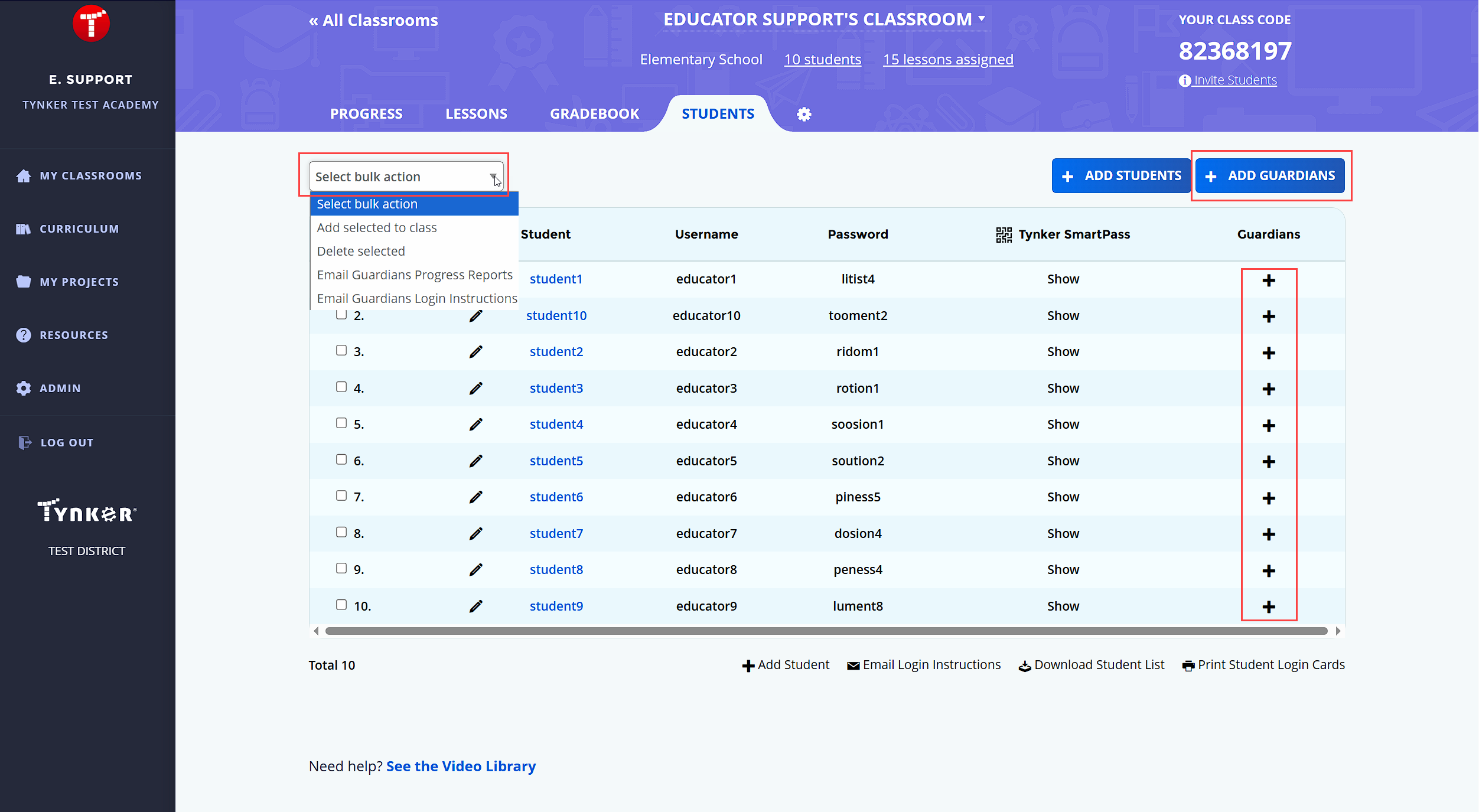Connecting students to parents
Edited
Click My Classes.
Click on the class card you want to connect.
Click the students tab.
Either click the + Add Guardians button or click + add next to each student's name.
Enter the guardian's name or email address.
Check the box next to the student’s name, and use the bulk action menu. You will then be able to send guardians detailed progress reports or student login information.