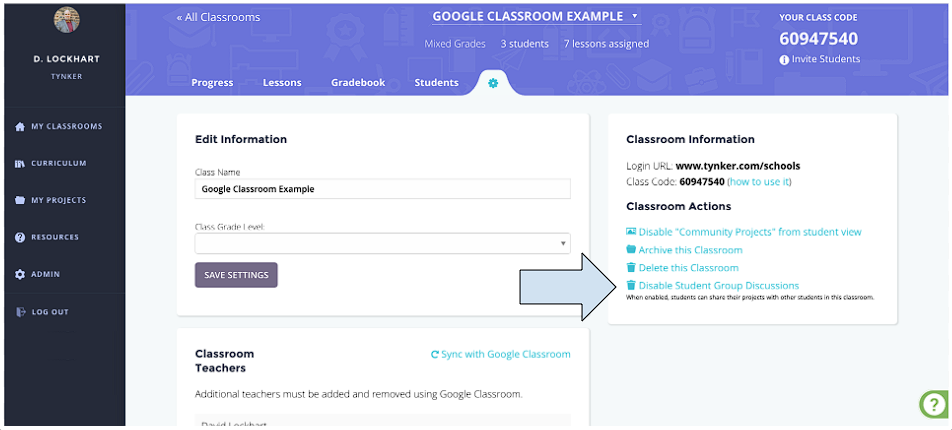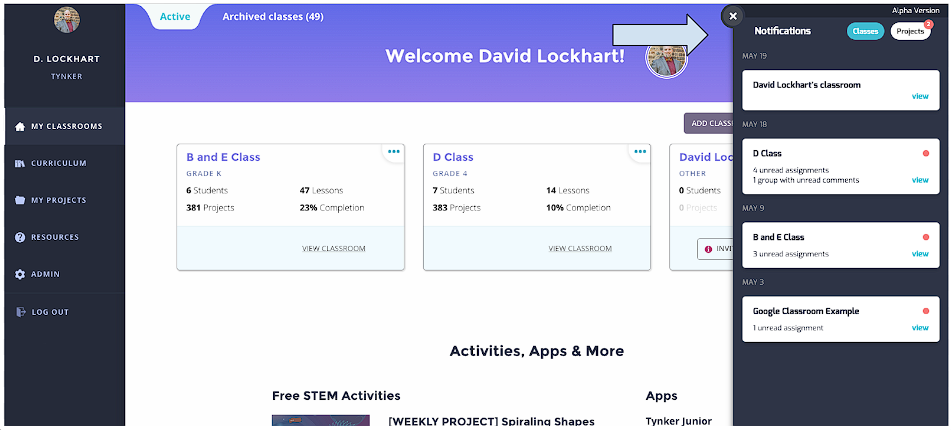How can I moderate student collaboration and comments?
Edited
Note: Students can not alter their username in Tynker so teachers can easily trace inappropriate comments posts to a user.
There are two ways you can moderate all student content in the Stream.