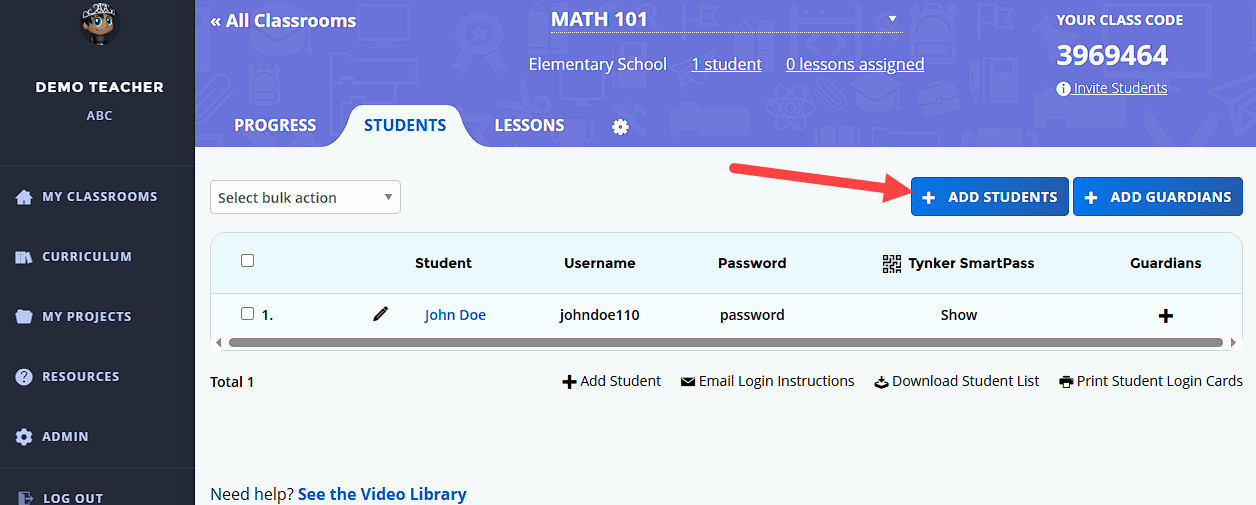How can I add more students to a class?
Edited
Click My Classrooms.
Click the class you want to add more students to.
Click the students tab.
Click + add students.
This will let you add students two different ways:
Student Usernames / Emails: This will allow you to create your own usernames and passwords.
Auto-Generate logins: This allows you to add a prefix and auto-generate a specified number of logins.
Class Code: Alternatively you can give students a class code that will allow them to join a class through tynker.com/classcode when they log in with Google, Microsoft, or Apple. They can also click the “join class” link in their dashboard to join an additional class if they already have a Tynker account.