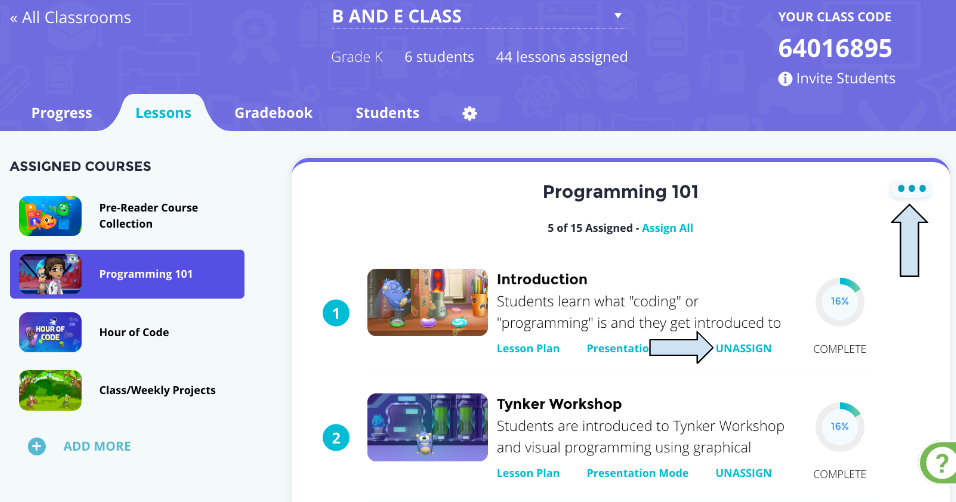How do I unassign a lesson?
Edited
Click the class card that you want to remove the lesson from
Go to the lesson tab
Click the coure you want to assign the lesson from.
Click the three dots in the corner of the top right corner if you want to unassign the whole course, or click the unassign link on the individual lesson if you want to unassign a specific lesson.