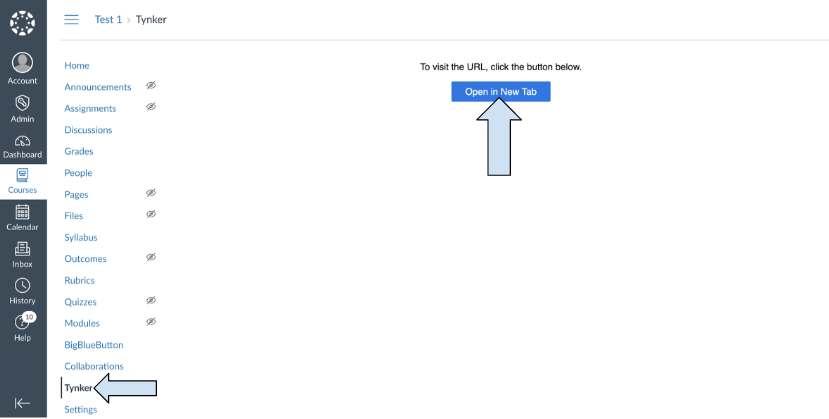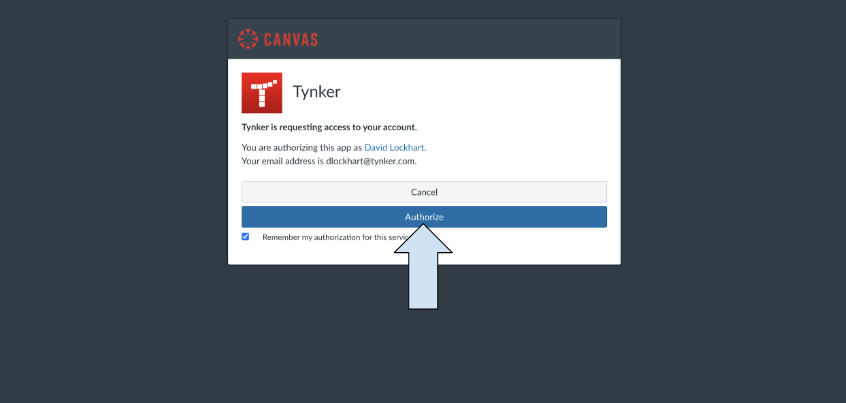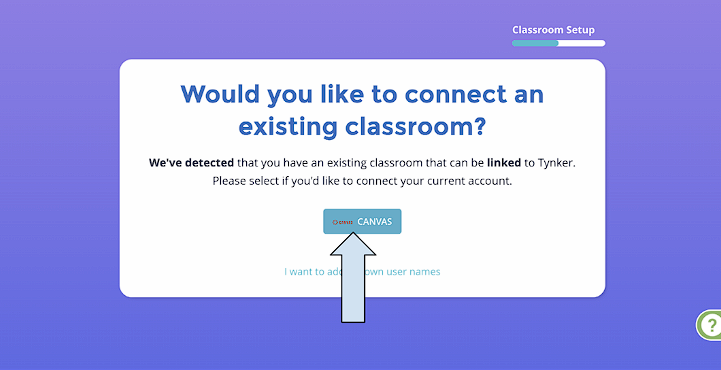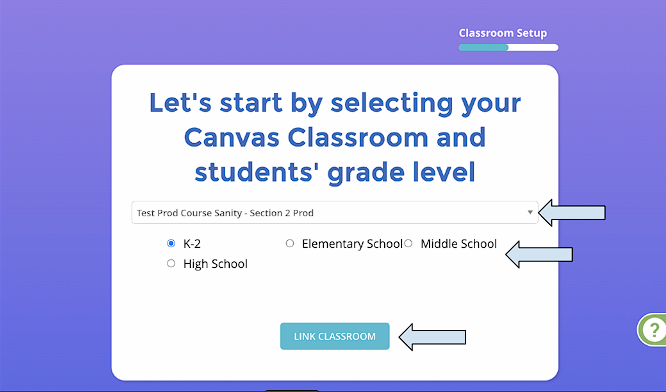How do I set up a Tynker class with a Canvas roster?
Edited
Click the Tynker link in your classroom and then the open in a New Tab button to log into their Tynker teacher dashboard.
Authorize the Tynker app to have access to Canvas.
Go to My Classrooms and click Set Up Your Classroom or click Add Classroom to add an additional class.
Click the Canvas button in the middle of the screen.
Pick the roster you want to use from Canvas in the drop down menu, select the grade band, and then click the Link classroom button.
You can now assign lessons to the class from the Lessons tab of the classroom.