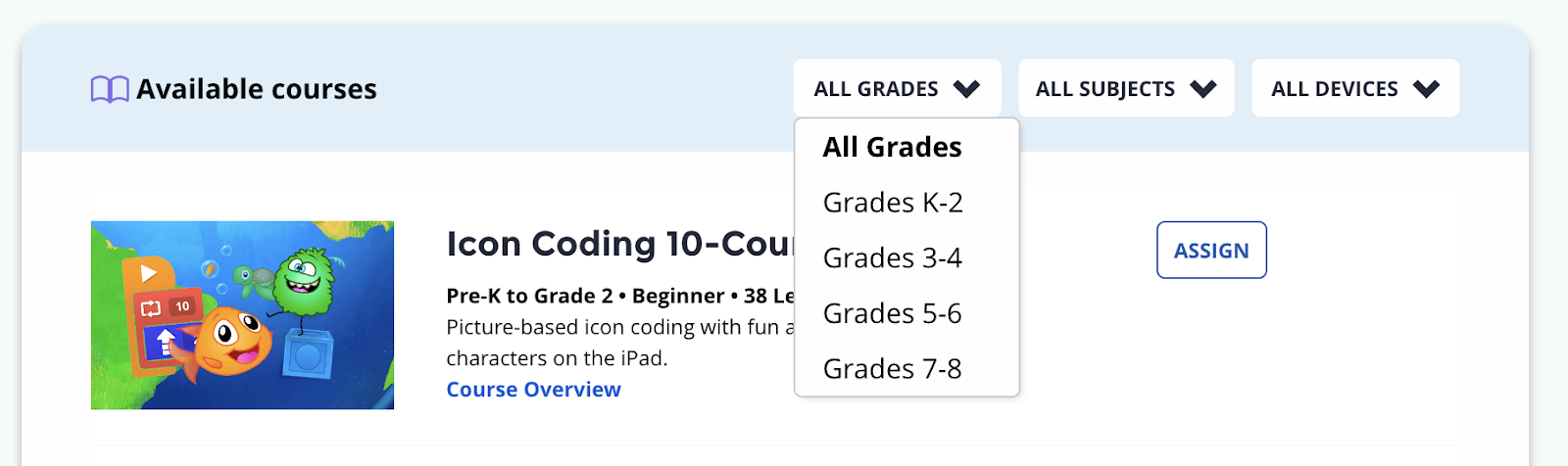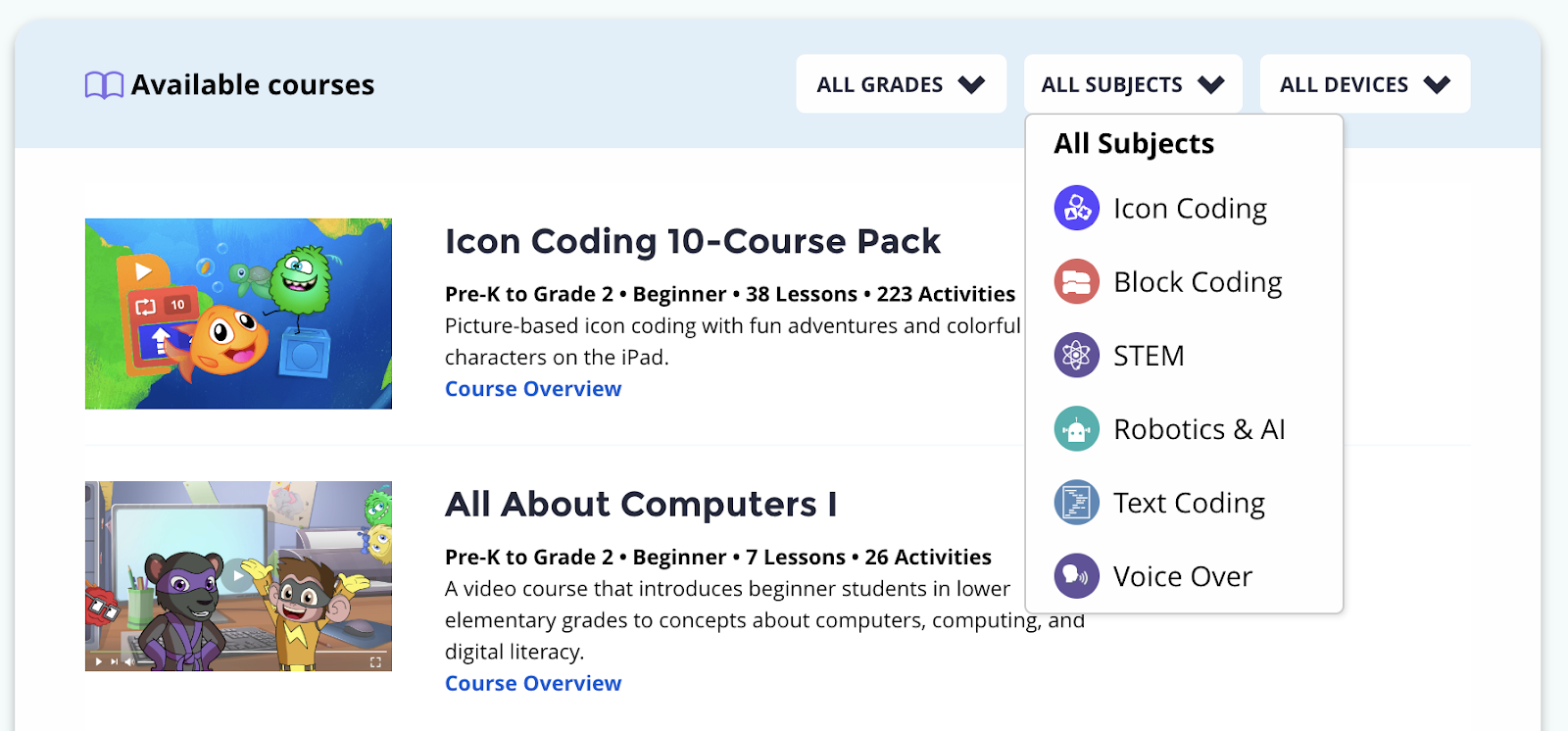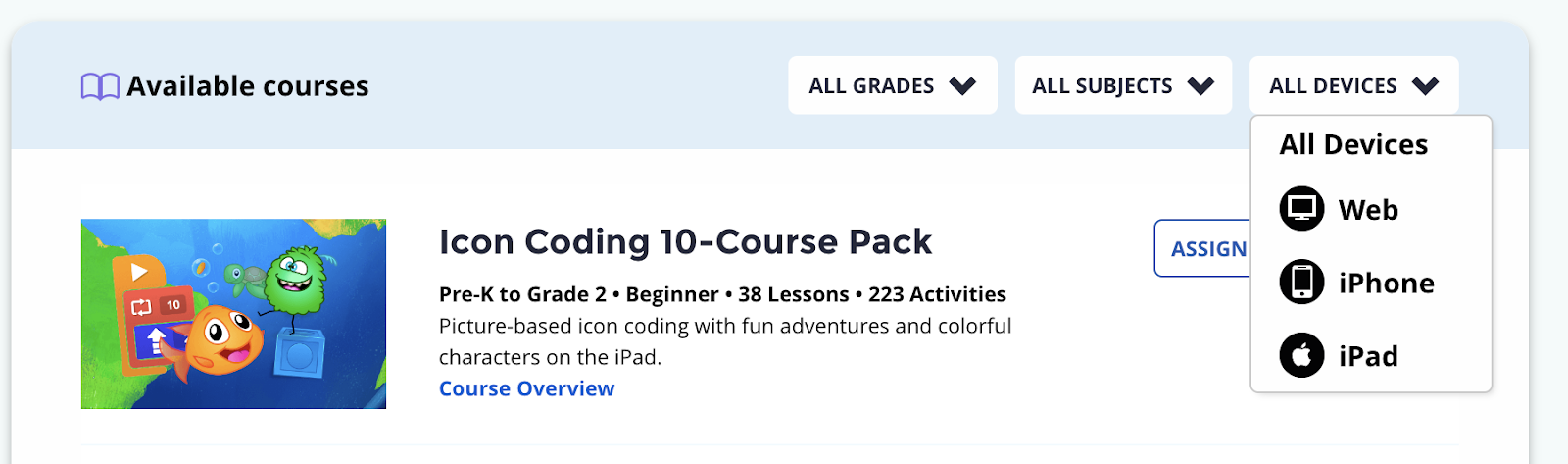How can I filter courses in the course catalog?
Edited
The three dropdown menus at the top-right corner of the course catalog allow you to filter classes by grade level, subject, and supported devices (web, iPhone, and iPad).
Use the All Grades menu on the right to filter courses by grade level.
Use the All Subjects menu on the right to filter courses by type of coding it requires.
Use the All Devices menu on the right to filter courses by device type.