How can I personalize Tynker Projects for individual students?
Edited
In your teacher account, open the project you want to assign the student to and save
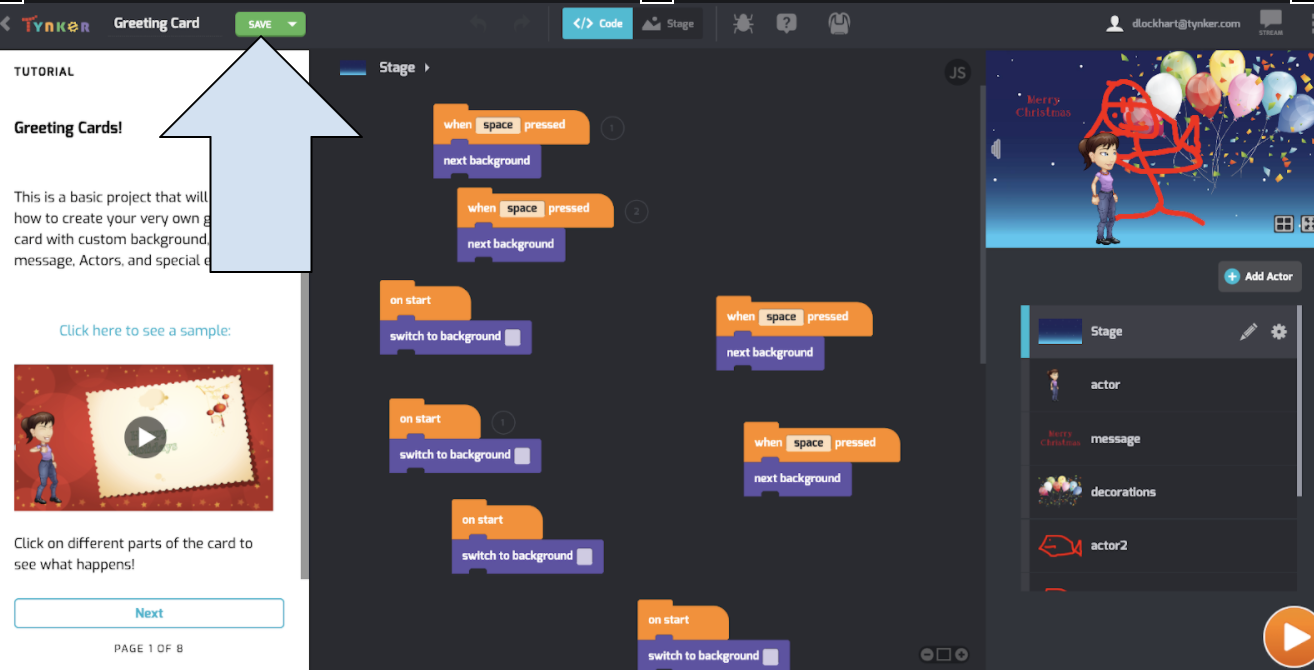
Go back to the main dashboard and click on the My Projects page.
Click assign on the project card
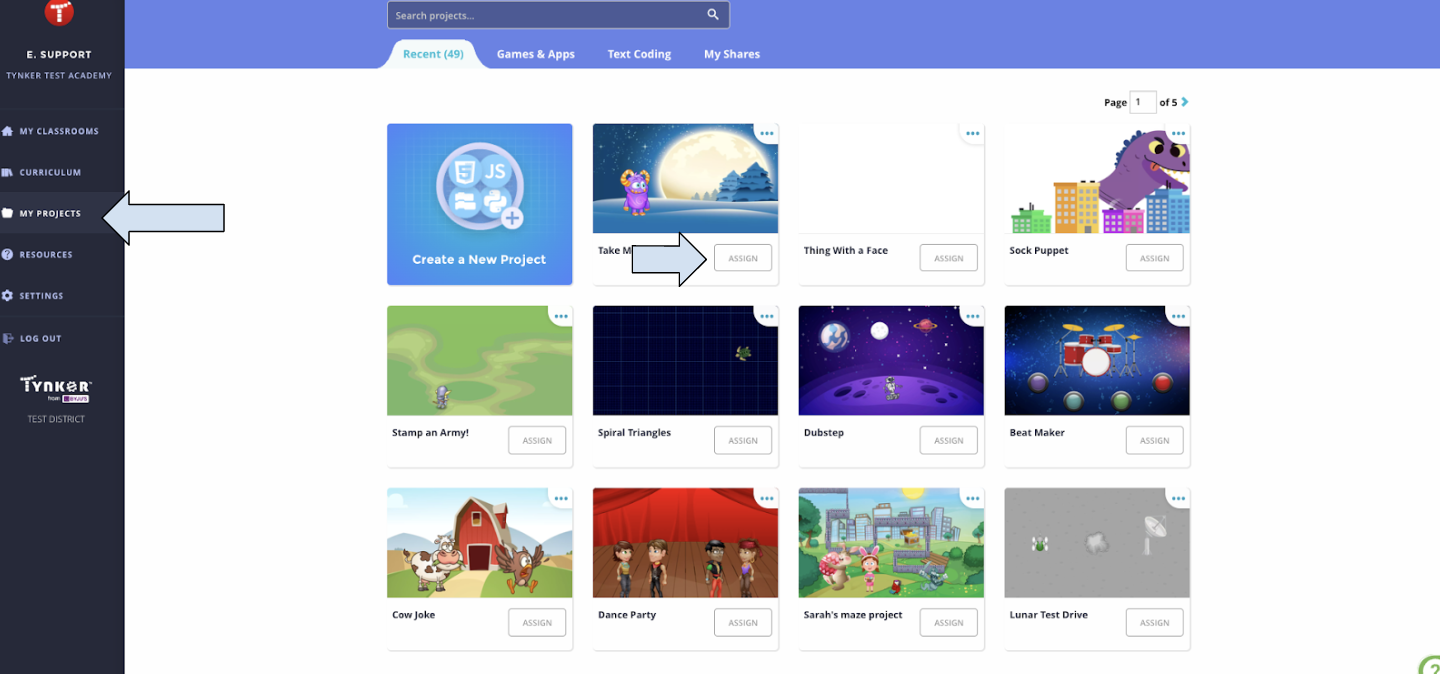
Pick individual students from the drop-down menu. They appear underneath the courses in the drop down