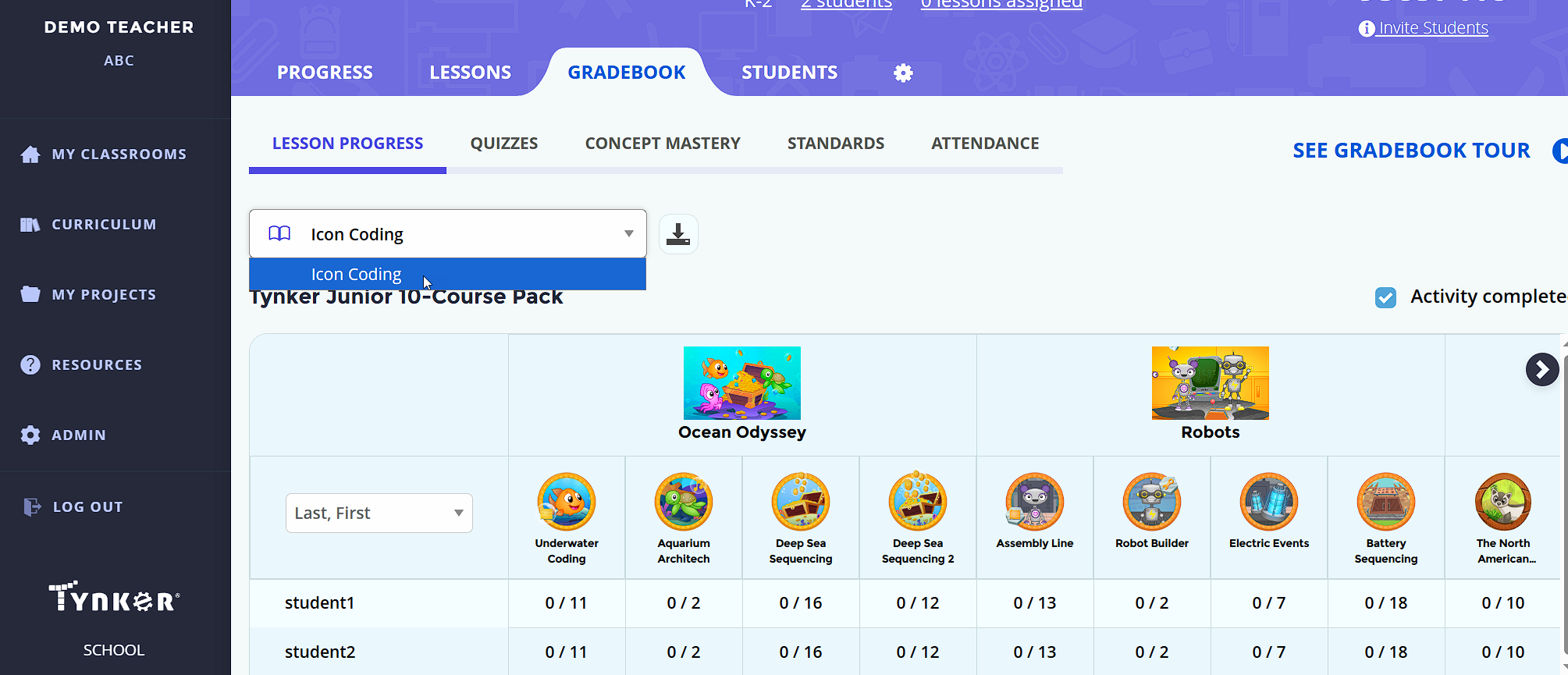How do I see student progress from the Icon-Based coding course in Tynker Junior?
Edited
Click on the class card
Go to the lessons tab
Assign the Icon-Based coding course to the class
Click the Gradebook tab.
Click the drop-down menu in the top left and choose the Icon-Coding Course from the list.