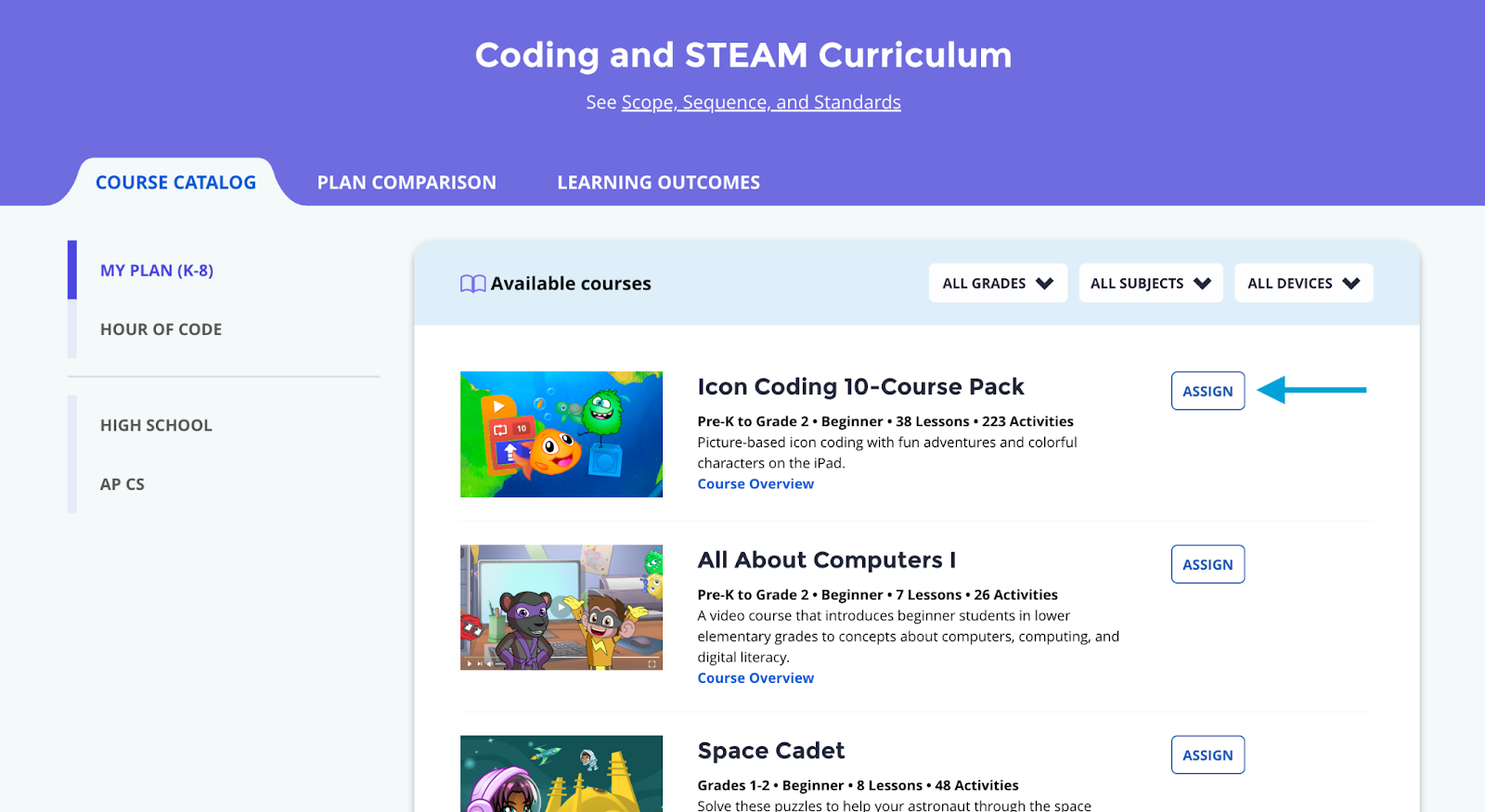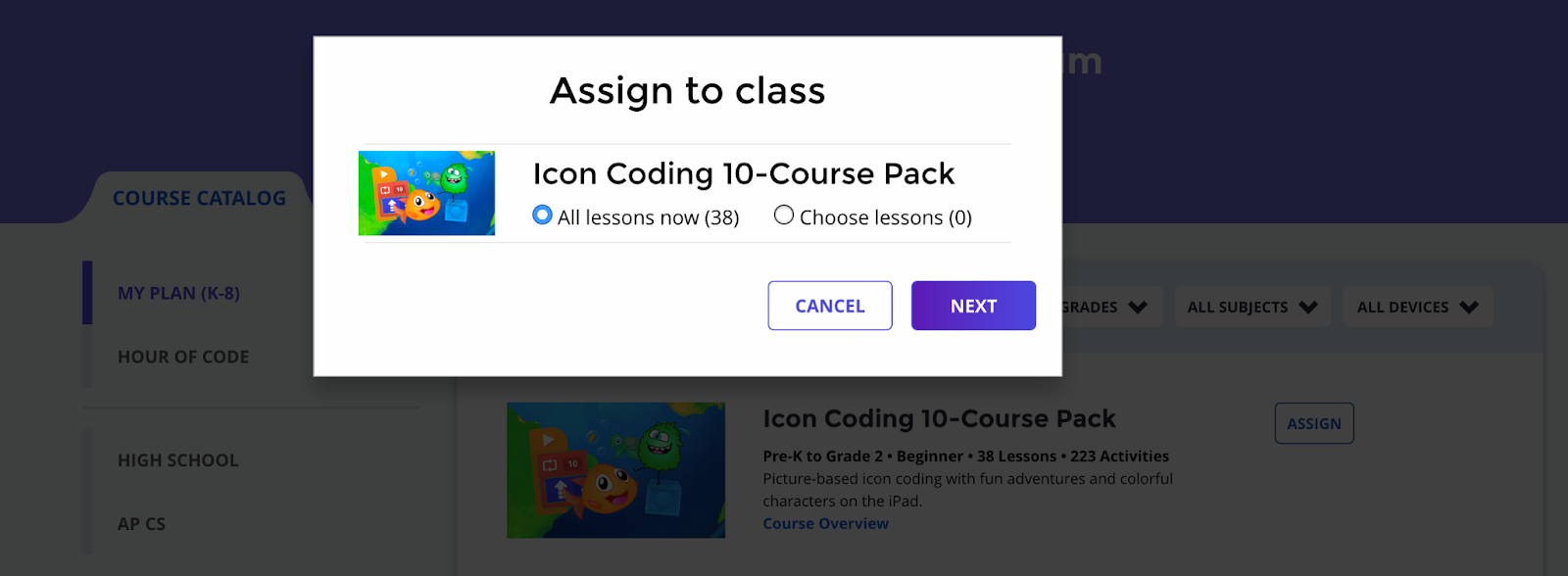How can I post individual Tynker lessons to Google Classroom as an assignment post?
Edited
Go to the Curriculum page in the teacher dashboard.
Find the course you want to assign and click the Assign button.
Choose whether you want to assign the whole course or specific lessons, and click Next. We recommend choosing your lessons in order to curate them and assign them individually in Google Classroom.
Choose the class or classes you would like to assign the lessons to.