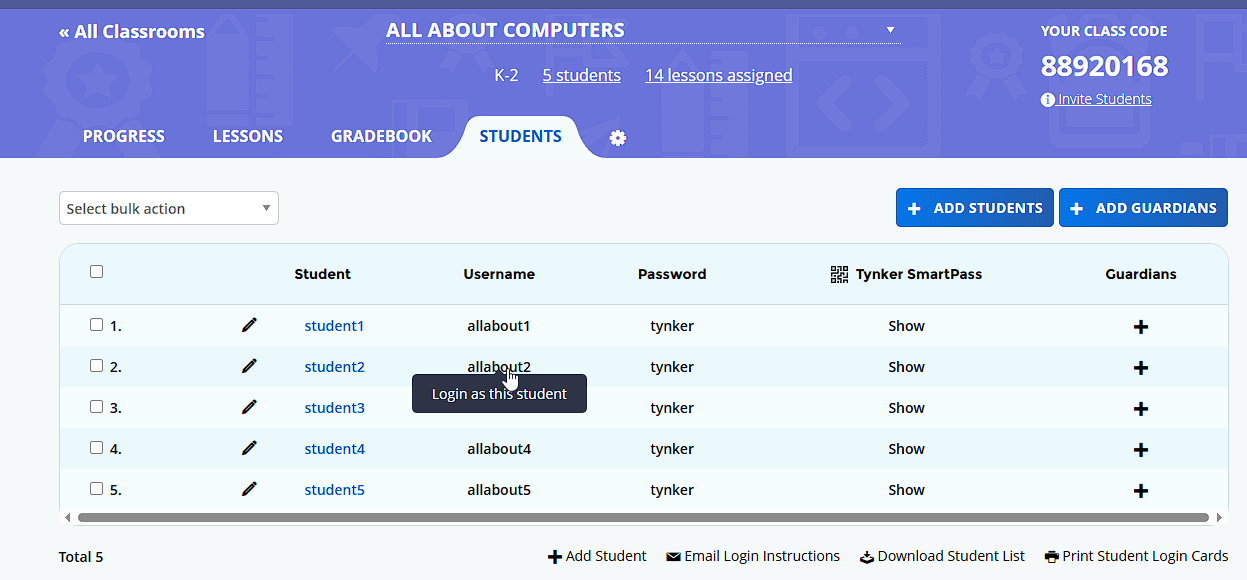What do I do if I am not seeing student progress?
Edited
The first step is to check the student account to see if the work is there. You can log into any student account by clicking on the student username on the students page of the class.
If the student is using iPad, this may be a syncing issue. Have them log out of the Tynker app. This will cause the data sync with your dashboard.
If student work is present and the iPad sync is not an issue, please email schools@tynker.com with the affected username so we can investigate further.