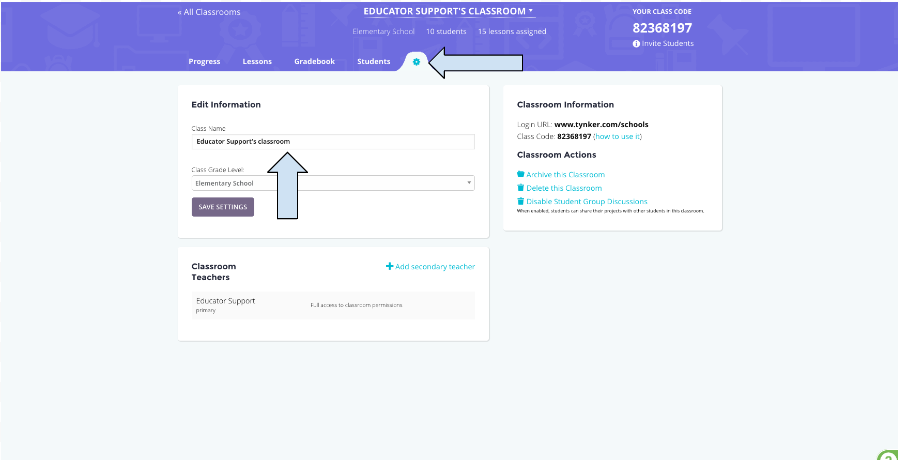How do I change a class name?
Edited
Go to My Classes
Click the class card for the class.
Click the gear icon tab to edit your class settings.
Enter the new class name. You can also change the grade level here.
Click the Save Settings button to save your changes.