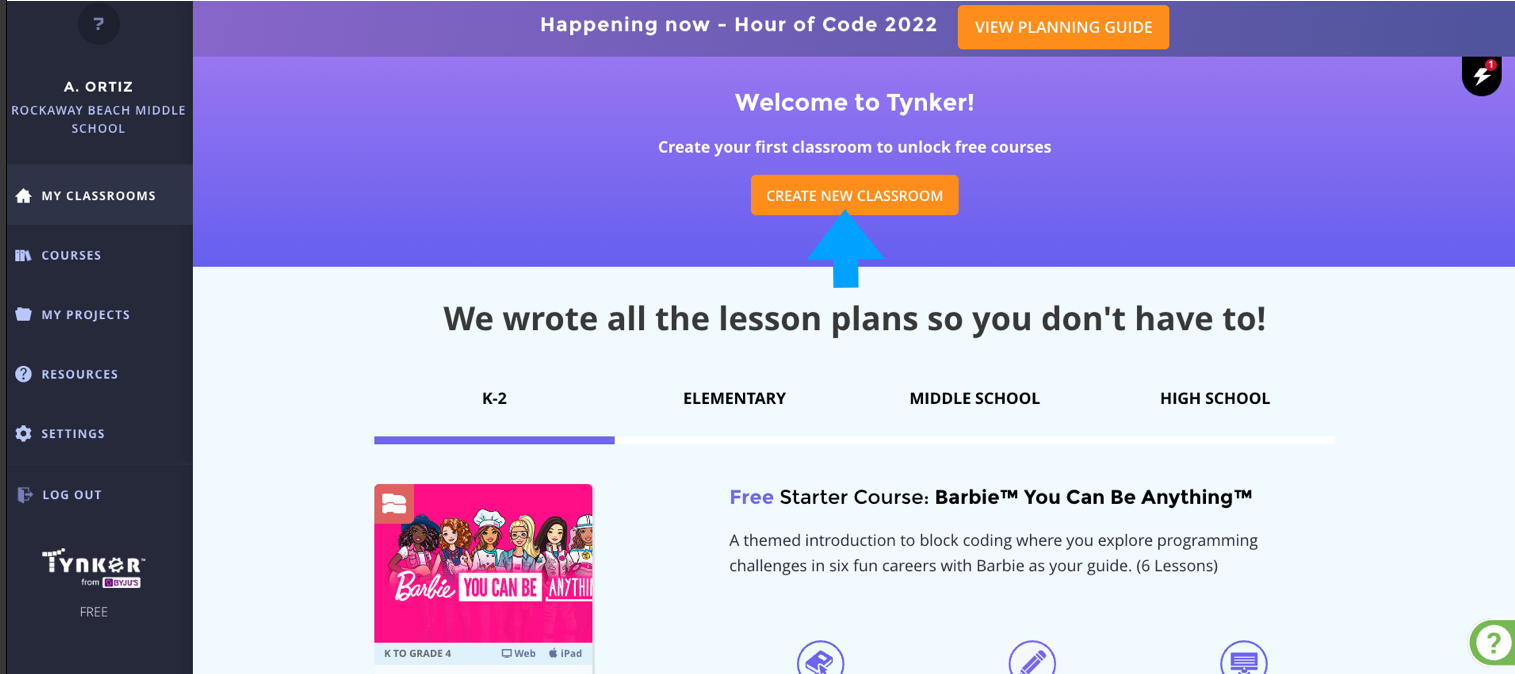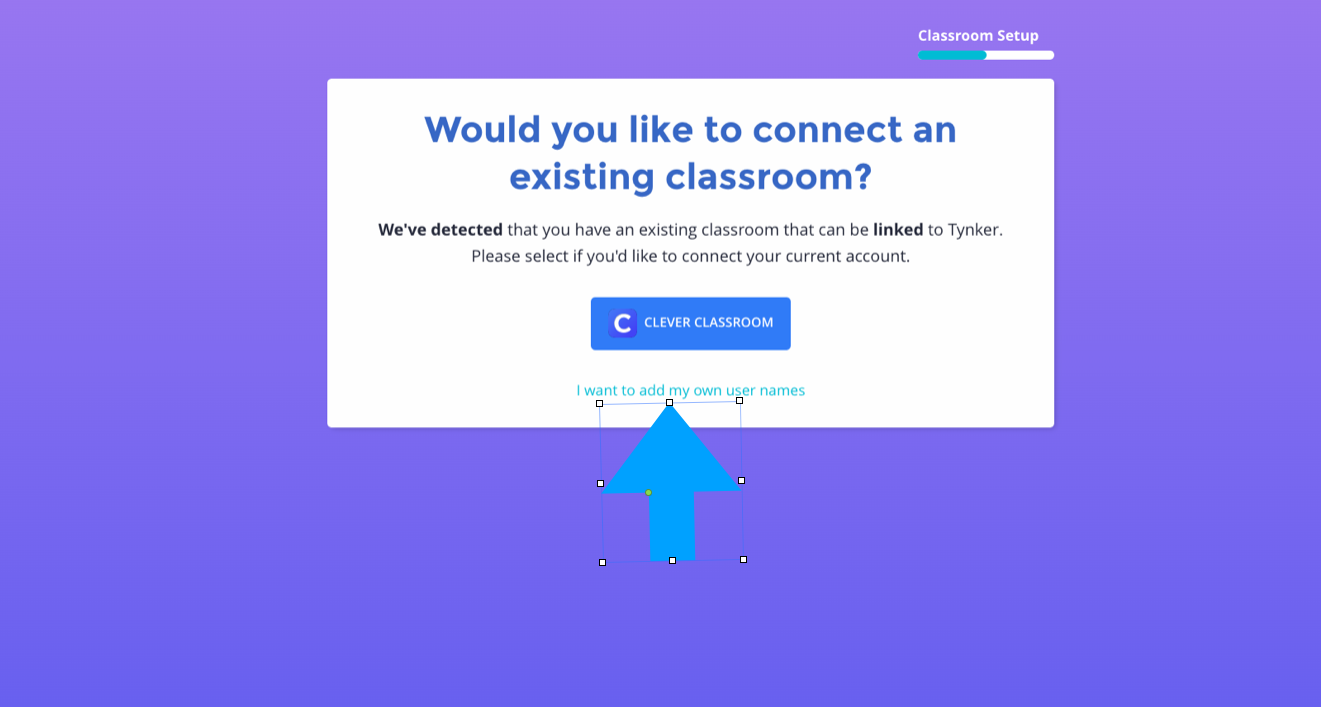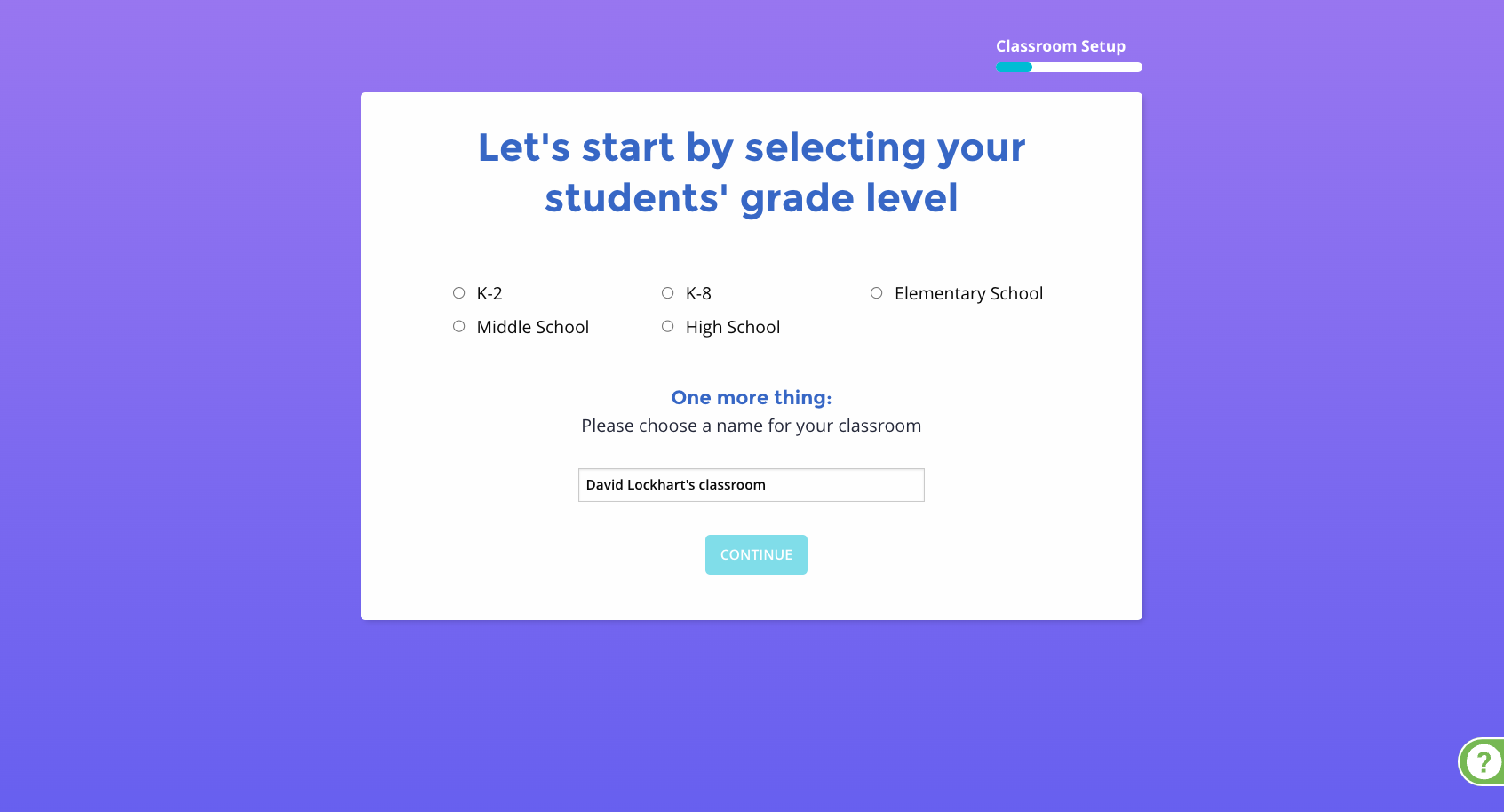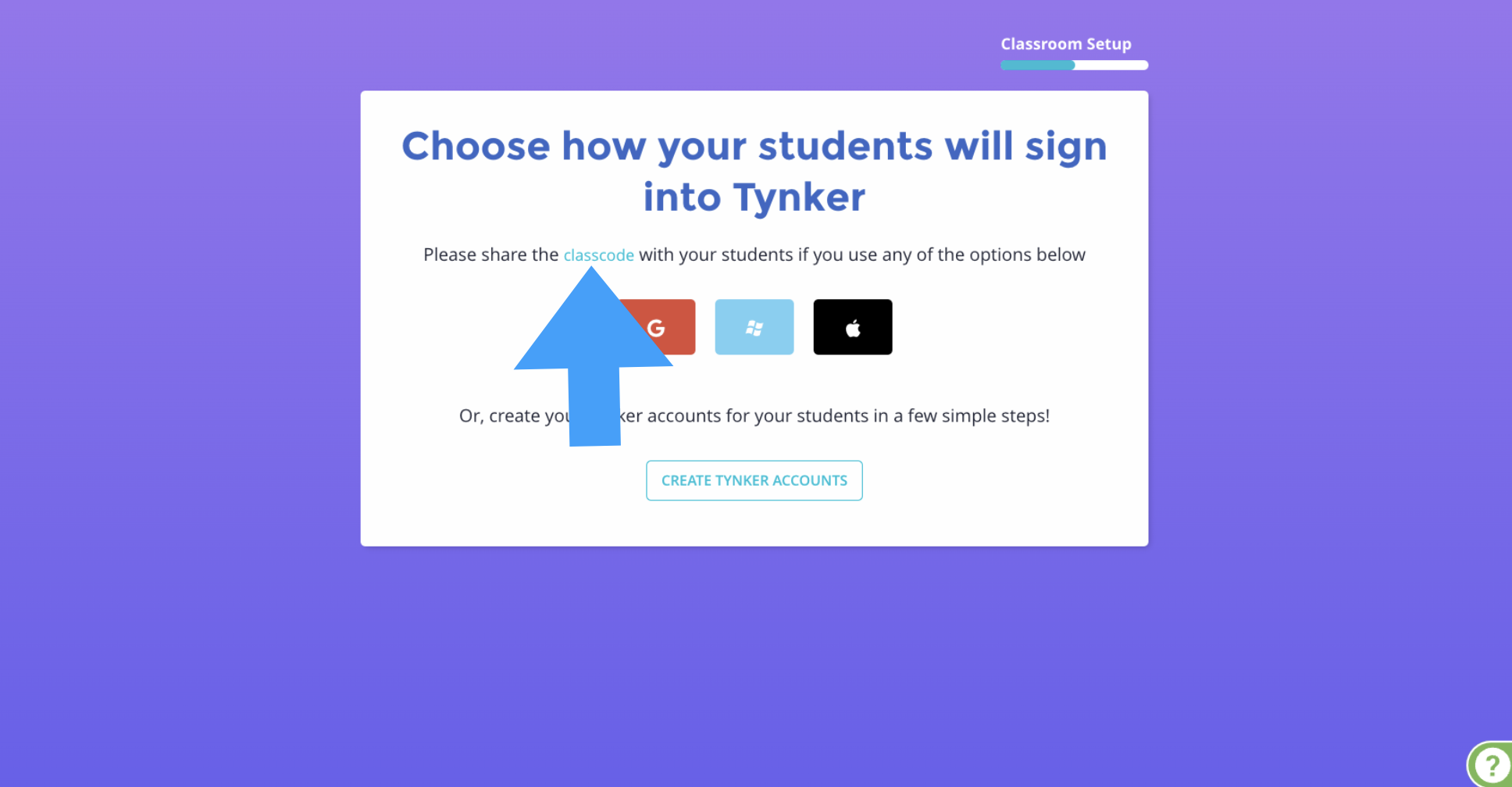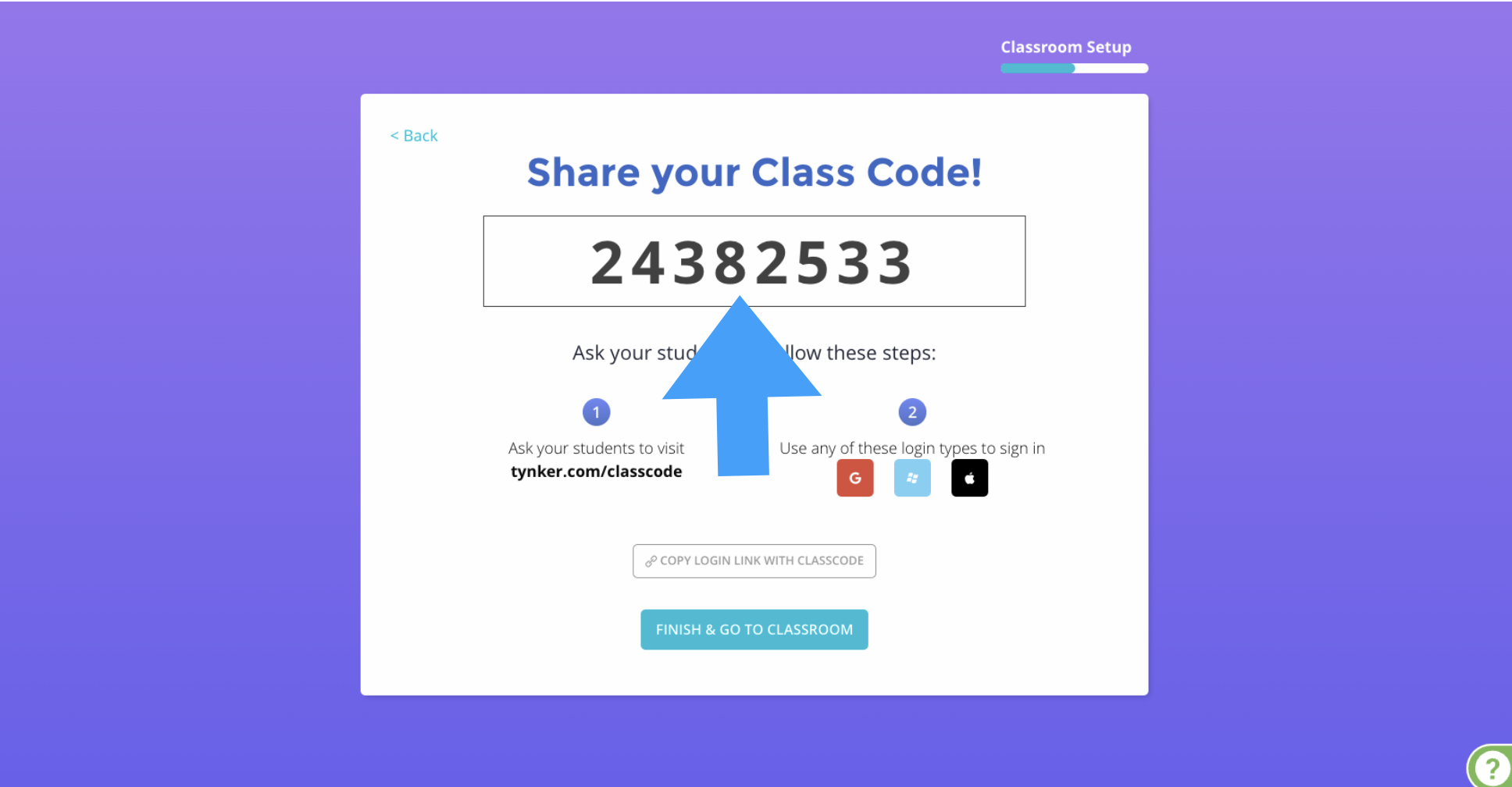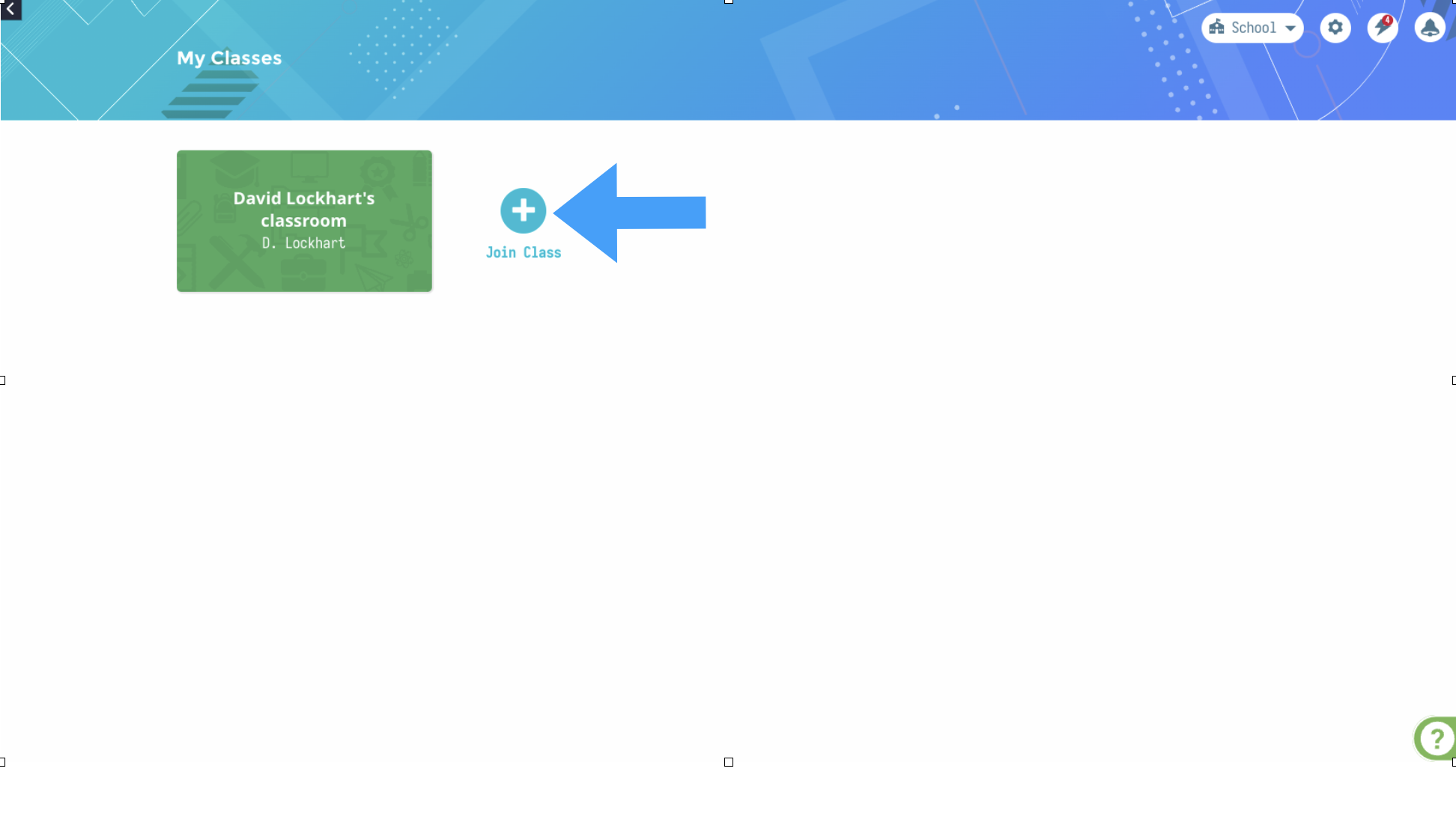How can I personalize Tynker courses and lessons for individual students?
Edited
Go to My Classes and click add class to add an additional class for personalized content.
If it is a Google Classroom, Clever, ClassLink, or Canvas account, click the I Want to Add my Own Usernames link. If you logged in with a different email or a Microsoft account it will take you to the next step.
Pick the grade band, class name, and then hit continue.
Click the Class Code link, give students the class code, and click Finalize
Student log in and click Join Class and enter that additional class code. You can then assign Personalized Content to this class.