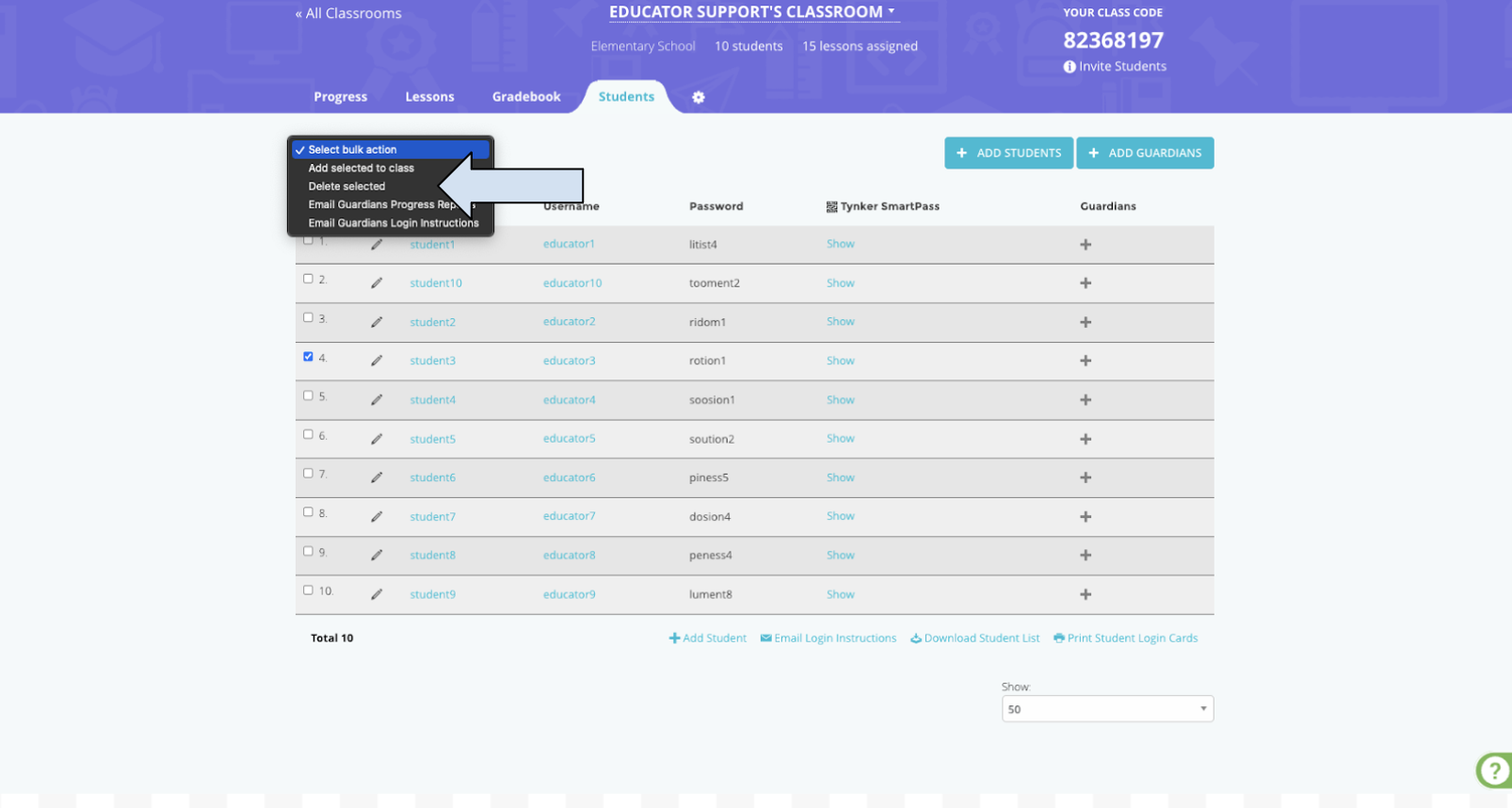How can I delete a student from my class?
Edited
Click My Classes.
Click the students tab.
Check the box to the left of the student’s name you want to remove.
Click the bulk action menu on the top-left of the student list
Click “delete selected”.
There will be a confirmation message that states this will not free up a student seat for premium licenses. This only applies if a student has started premium content.