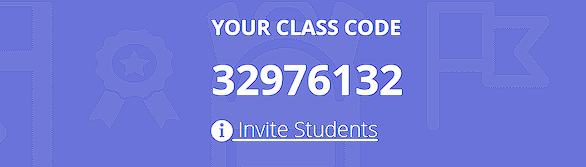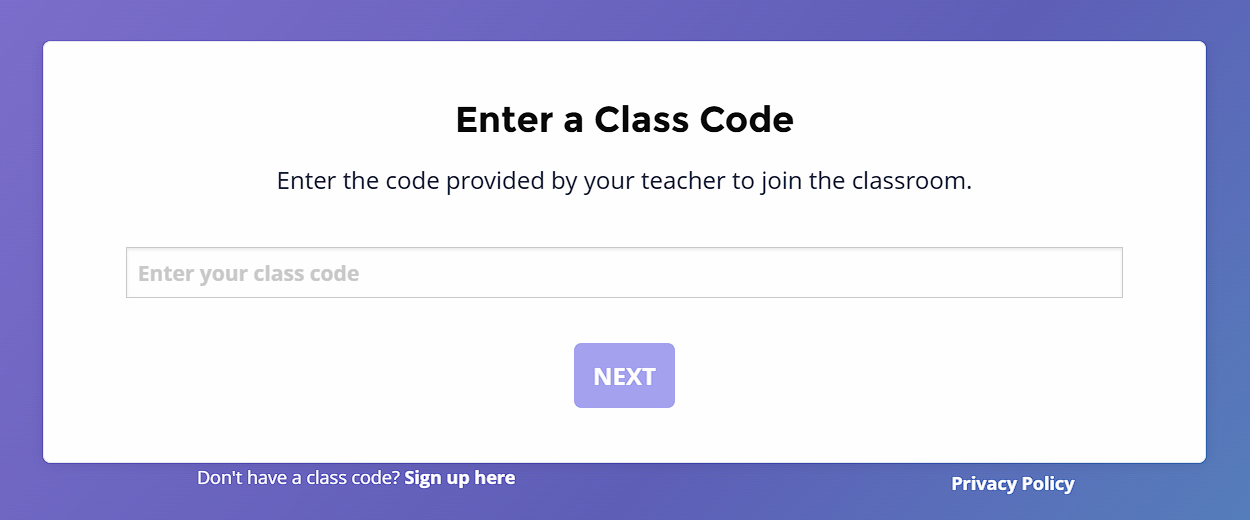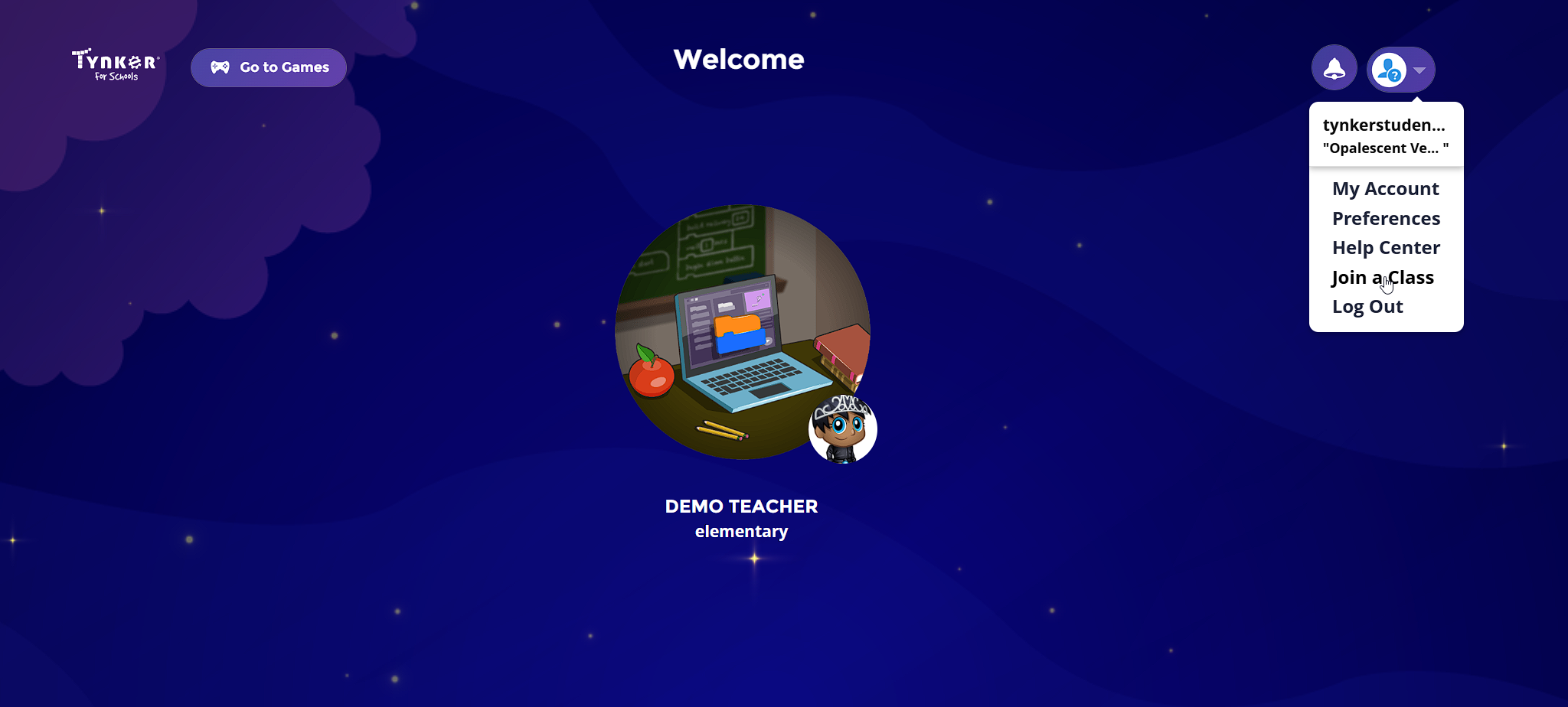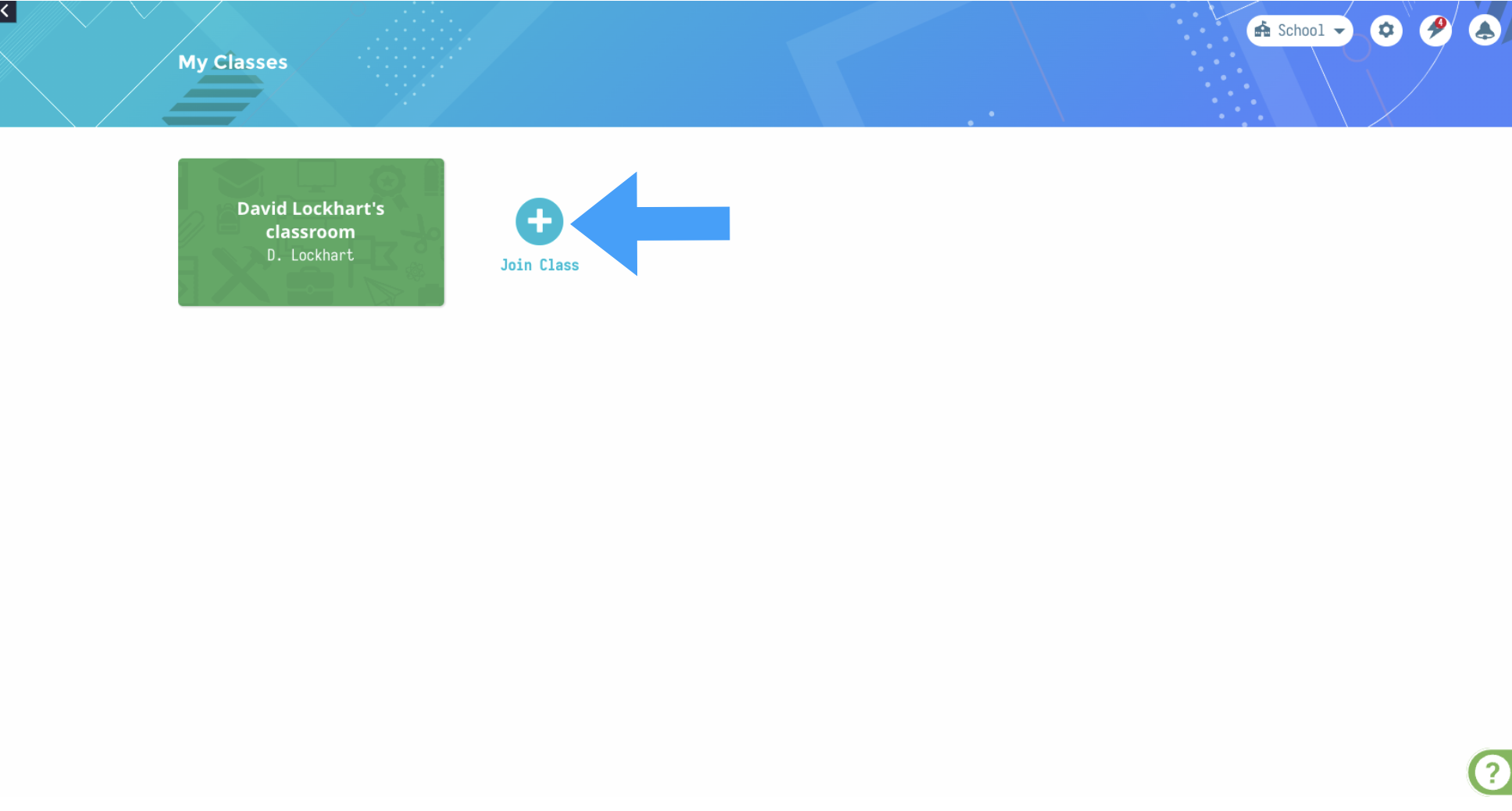How can I use a class code?
Edited
If your classroom is rostered via Clever (premium), ClassLink, Canvas, or Google Classroom, then students should be automatically added and synced to your Tynker classroom--class codes should not be used for these classrooms.
For all other classrooms, students can be added by providing them a class code which is a unique number generated upon creating a Tynker classroom. (The class code can be found in the teacher dashboard at the top right corner of each classroom).