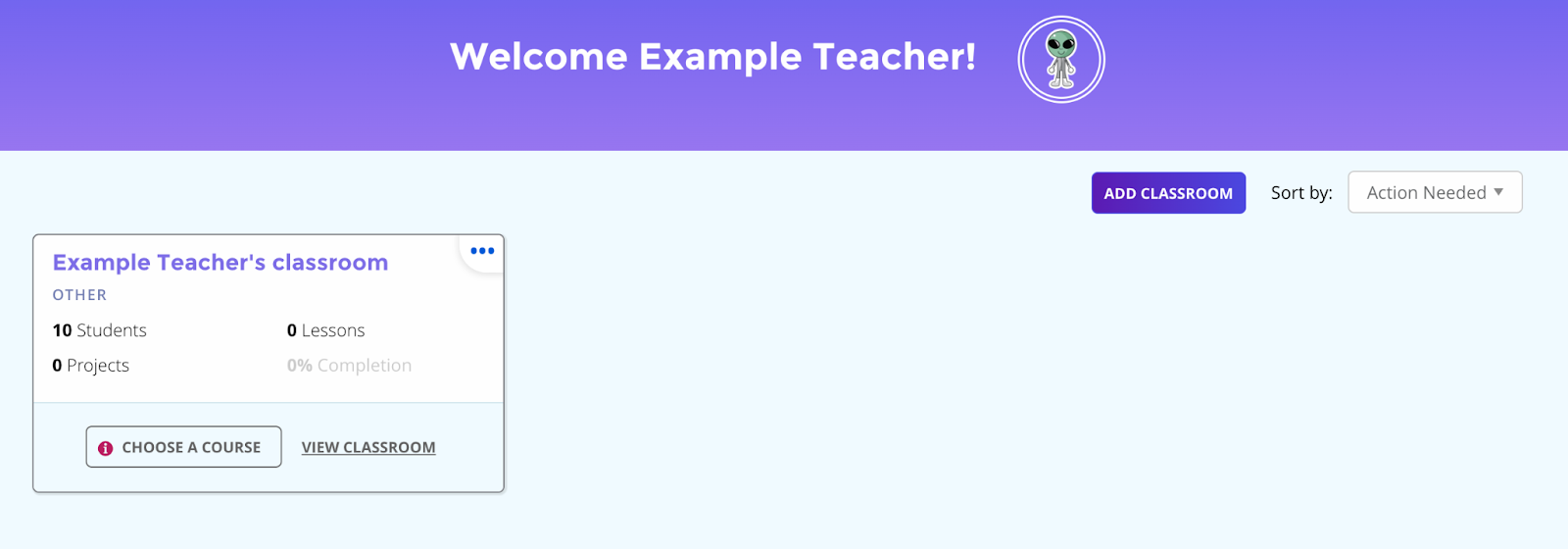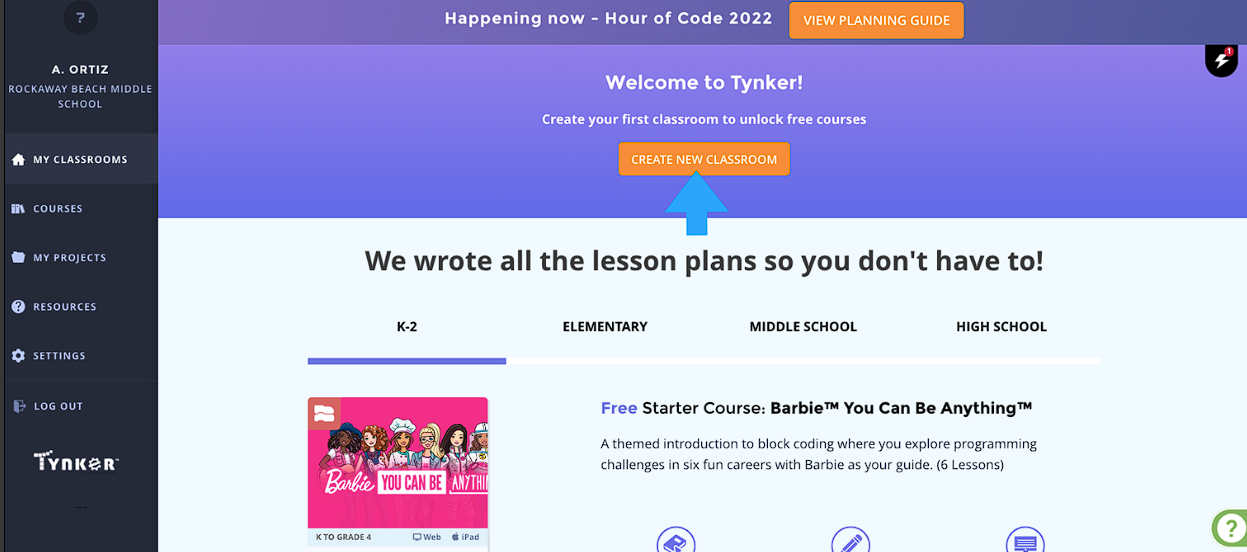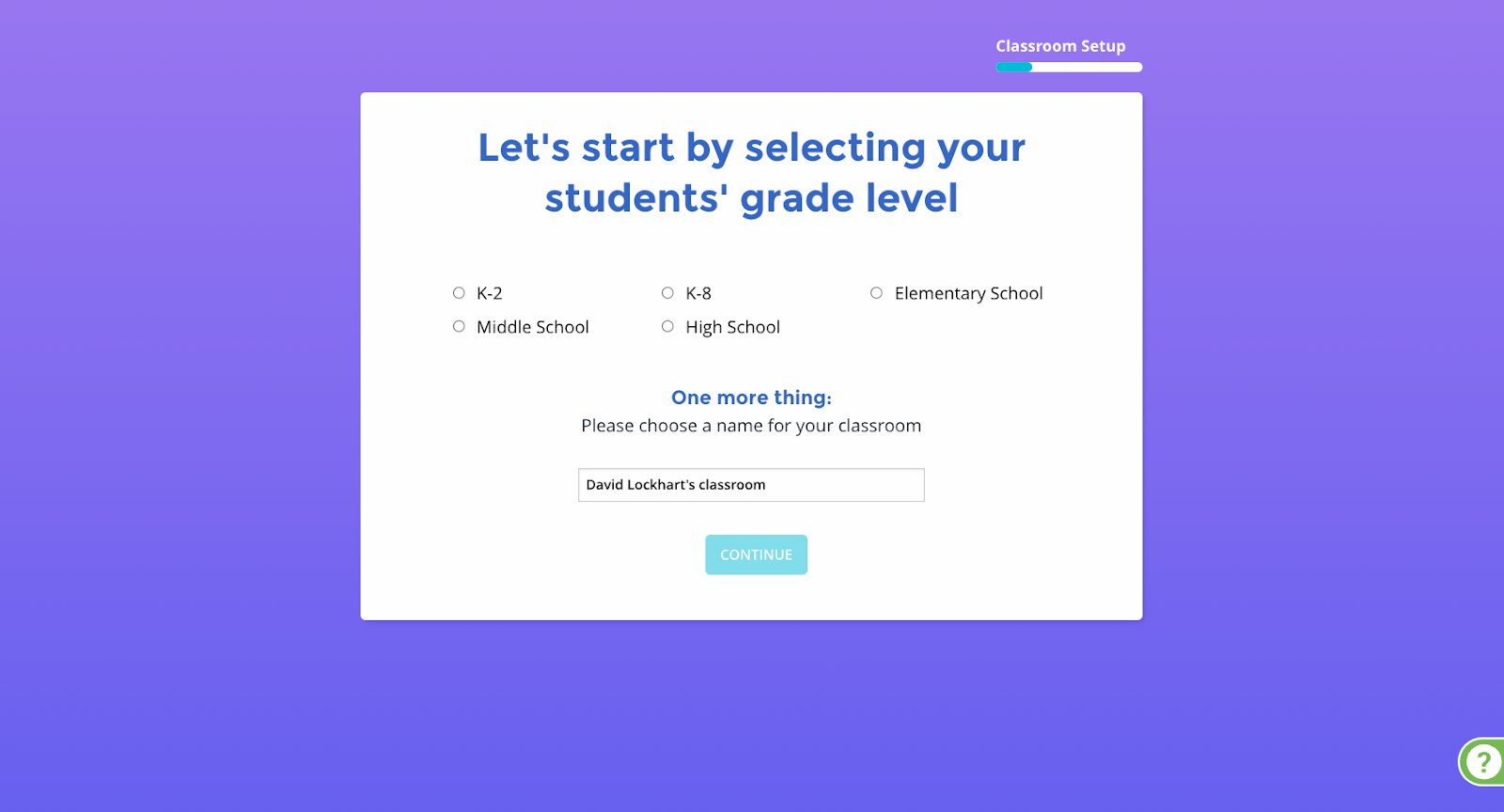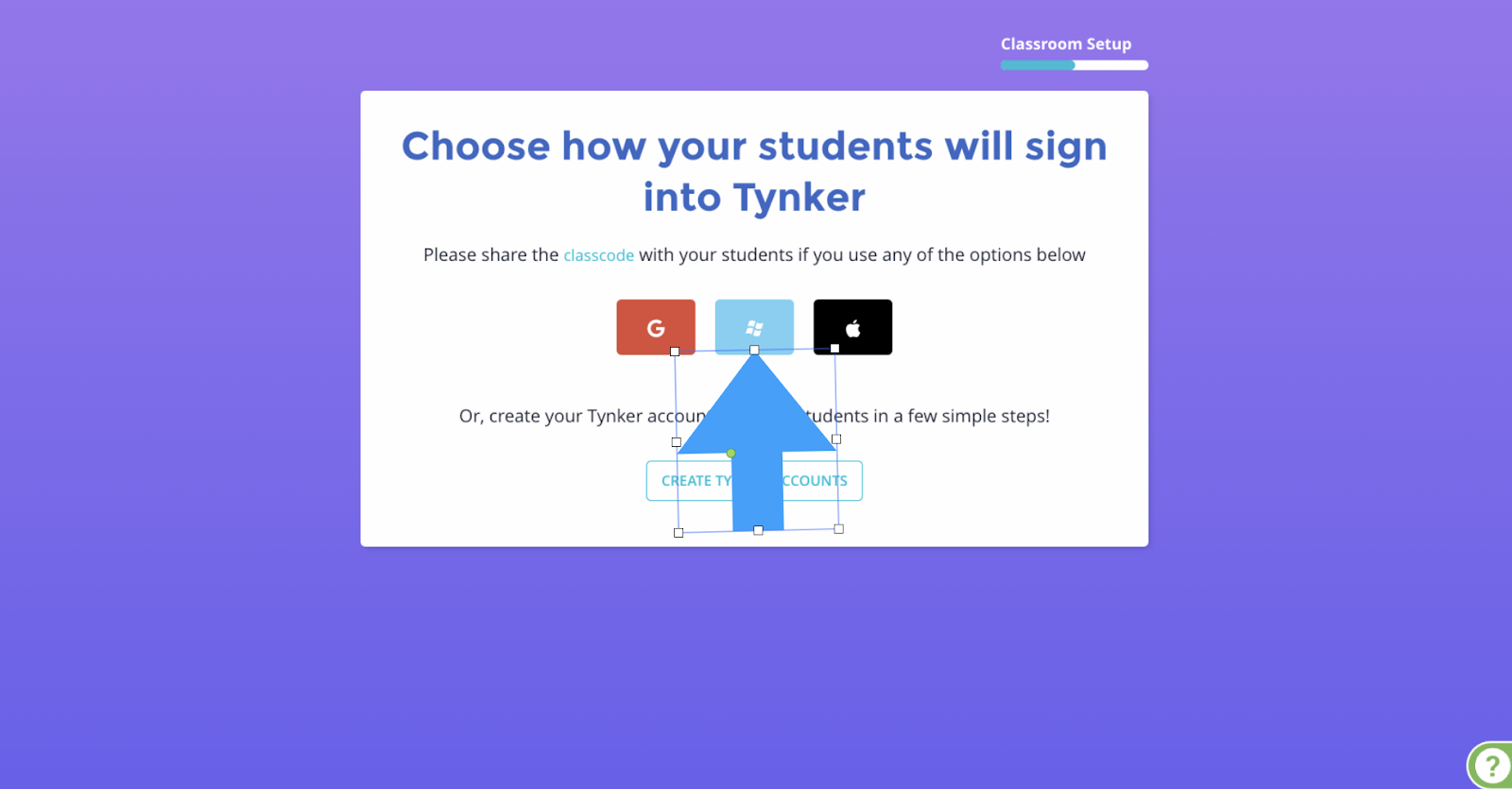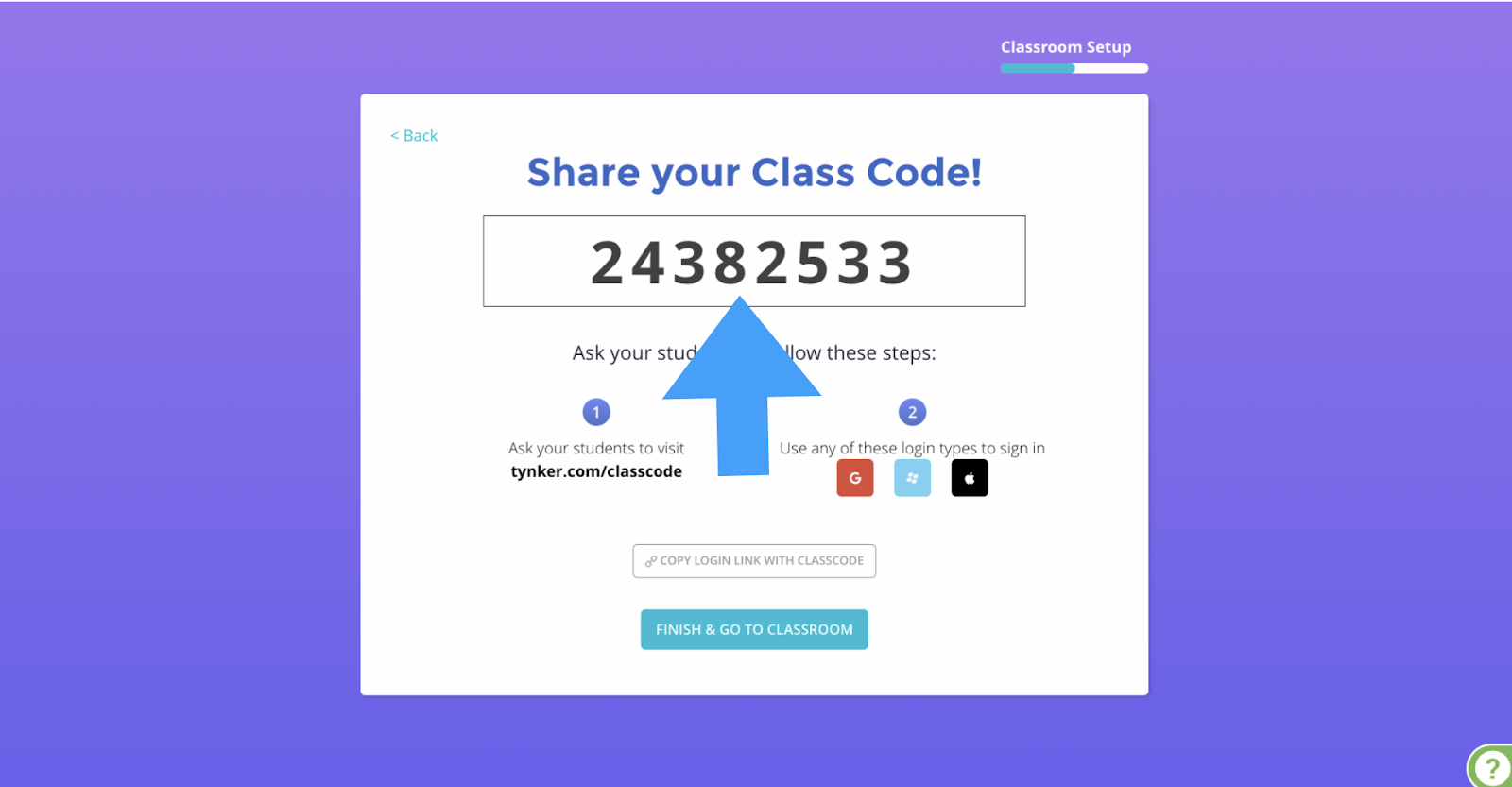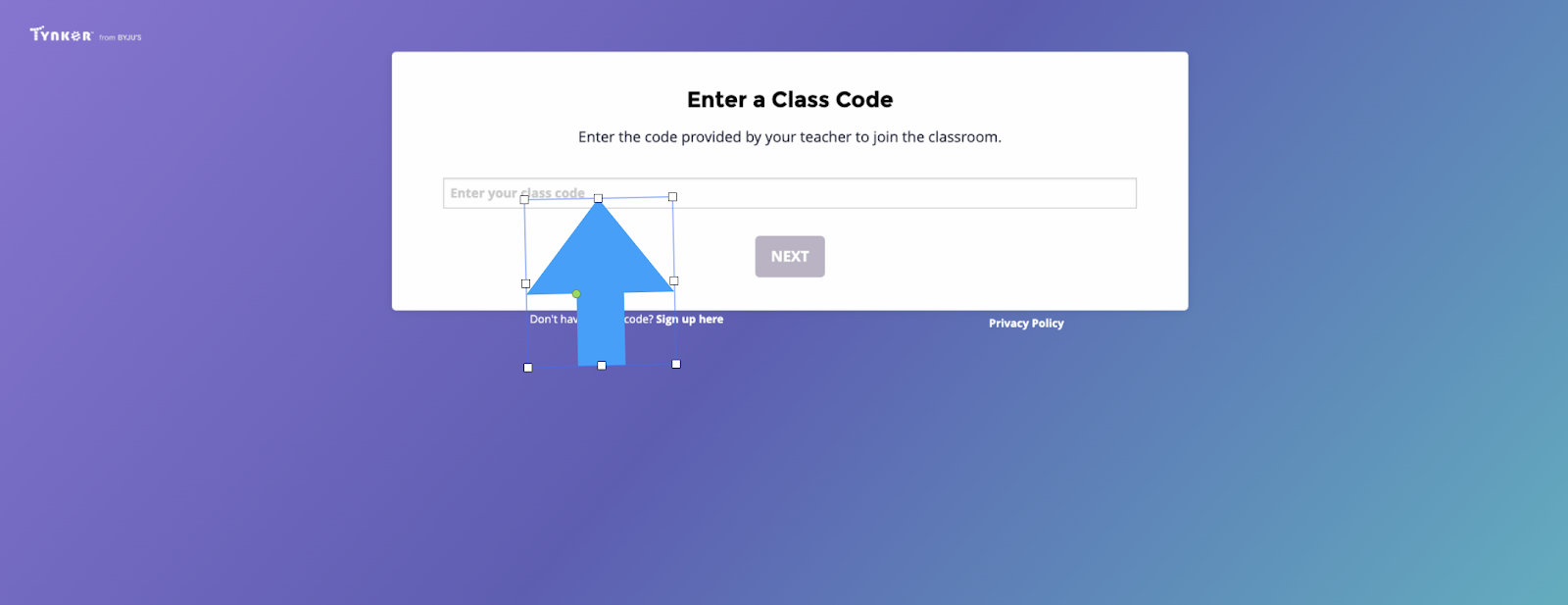How can students use Microsoft logins to join a class?
Edited
Go to My Classrooms and click add class to add an additional class for personalized content.
When you first get started, your dashboard may look like this. Click Create New Classroom to create your first class.
If you see the Google Classroom, Clever, ClassLink, or Canvas button, click the I Want to Add my Own Usernames link. If you logged in with a different email or a Microsoft account it will take you to the next step.
Click the Microsoft Button, give students the class code, and click Finalize
Students go to tynker.com/classcode, enter the class code, and then login with their existing Microsoft credentials.